Try it out at:
http://www.hi-toro.com/monkey2/retro_island/retro_island.html
Code at:
https://github.com/DruggedBunny/Retro-Island
Notes:
Hit R for retro mode: expect MASSIVE pause here on web, maybe 20-30 seconds or more! Need to somehow get this done during startup…
Hit [ and ] to cycle through a few cool ‘retro’ modes.
Hit H to hide text in retro mode.
Tested in Firefox, Chrome and Vivaldi on Windows 7 64-bit only. Download code from GitHub and build natively if it fails for you!



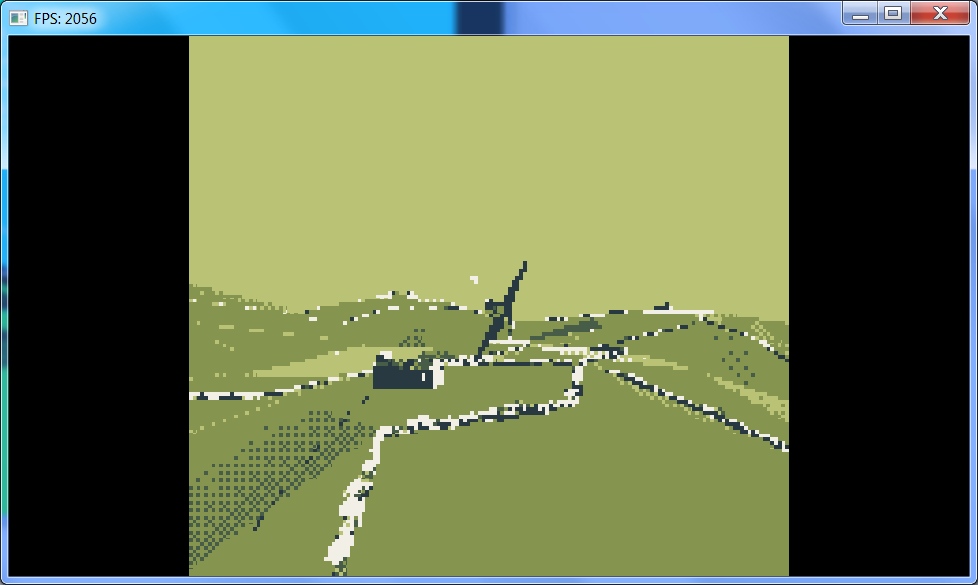
If anybody wants to try it, the code is attached. Run polytoolstest.monkey2 for demo. It is not decomposing to convex polys yet. ]]>
I don’t think they do Safari for Windows these days, so…
]]>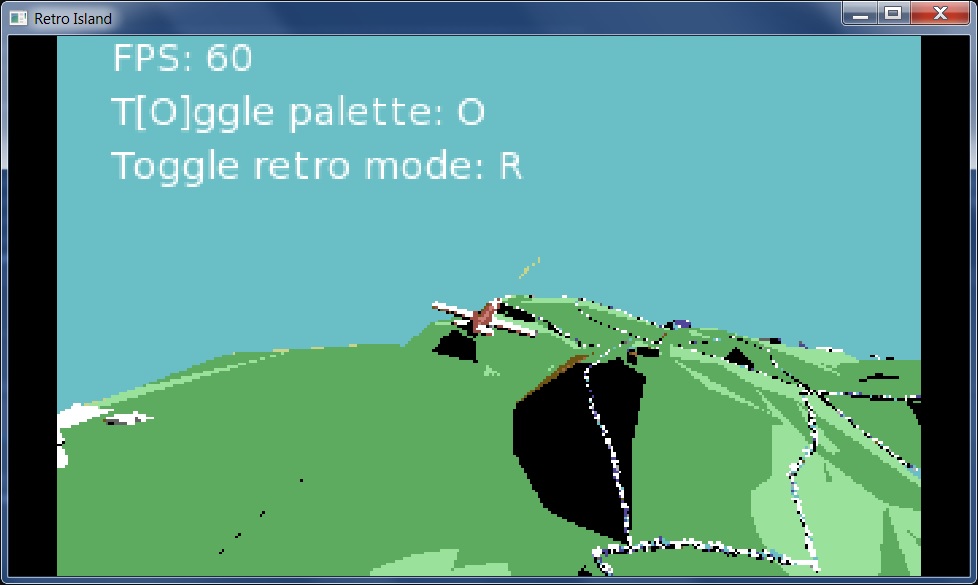
C64 Island [WebGL, Firefox-tested only!]
Will update GitHub probably tomorrow night (GMT) or over the weekend, once I’ve tweaked it more and implemented switching between Speccy and C64 modes…
Next up will have to be simple Amiga 32 and 256-colour modes, maybe 320 x 200 and/or 640 x 512, and SNES?
]]>WebGL version [Only testing on Firefox!]
]]>Yes splitting a convex to convex is pretty straightforward… thx again.
]]>Here’s how the scene would be rendered if the Spectrum’s display size was 1024 x 768 instead of 256 x 192, but still with correct colours and clash.
Full-screen it. (Only testing web version in Firefox, apologies.)
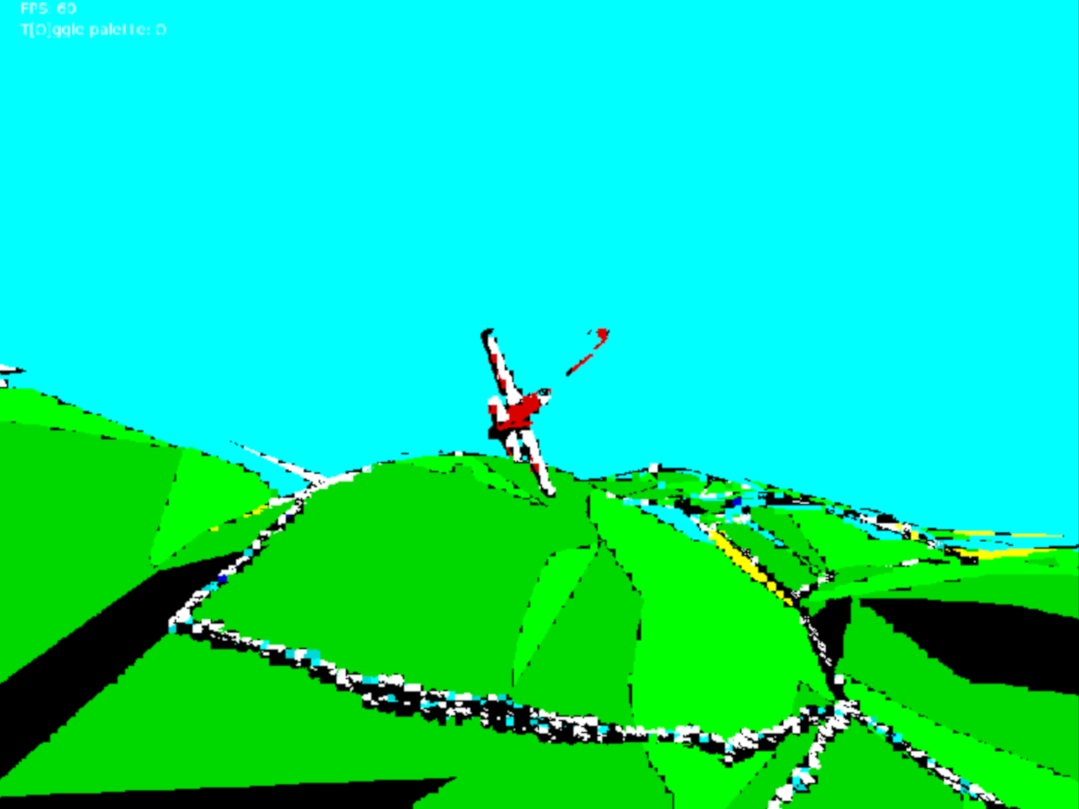
I’ll upload my code once I’m done messing about…
]]>