About Monkey 2 › Forums › Monkey 2 Projects › Audio editor – first look
This topic contains 6 replies, has 3 voices, and was last updated by ![]() AdamStrange
AdamStrange 1 year, 6 months ago.
1 year, 6 months ago.
-
AuthorPosts
-
October 3, 2017 at 7:13 am #10945
After some deep tinkering with the audiodata and other such nasties, I’ve now got this:
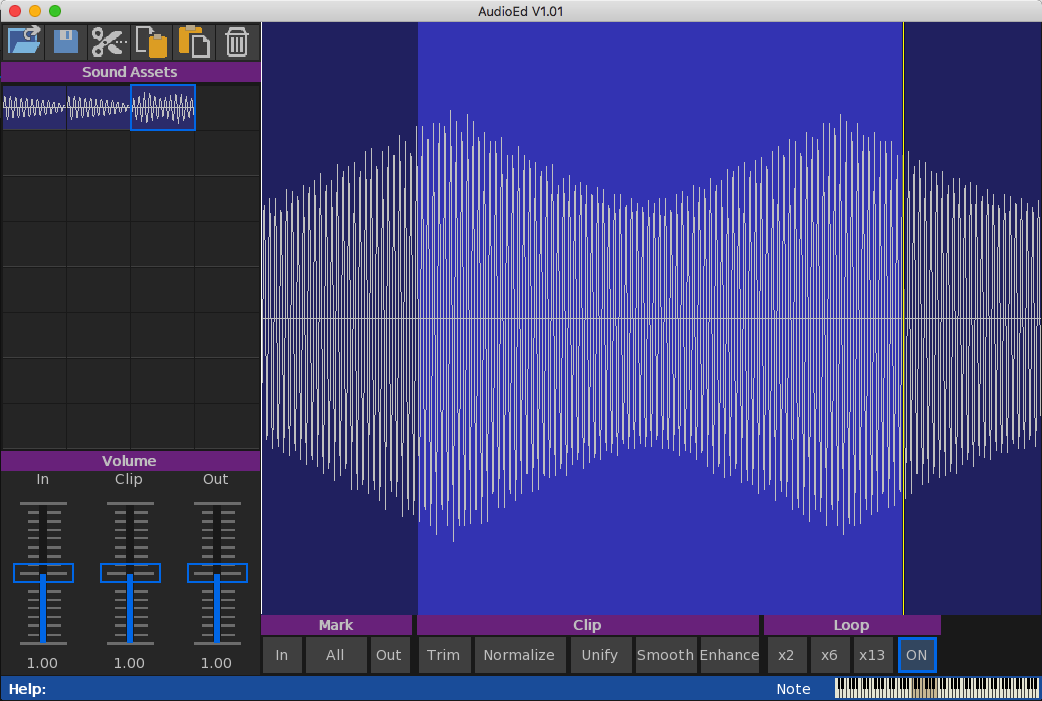
you can now see the audio grid on the left (this is a grid of up to 32 sounds available at once)
below the grid are the clip faders.
for any sample being viewed you can set an in and out point (with the highlighted middle part) being a clip
playing with the middle clip fade will raise/lower the volume (gain) of the clip portion of the audio
playing with the in or out will fade the ends up or down.
Here’s a sound with the an in point ( the darker portion of the sound on the left )
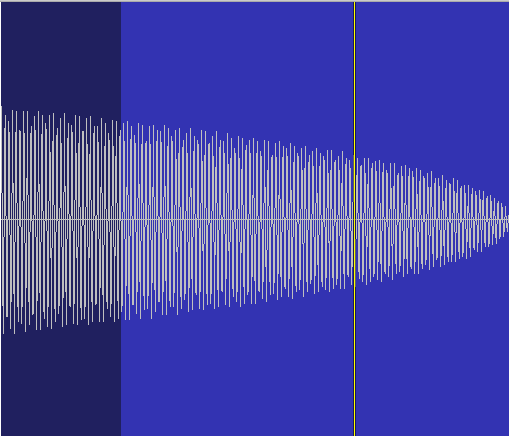
playing with the in fader will increase or decrease the volume:
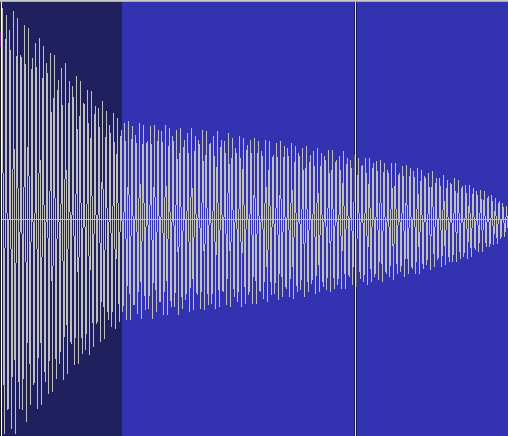
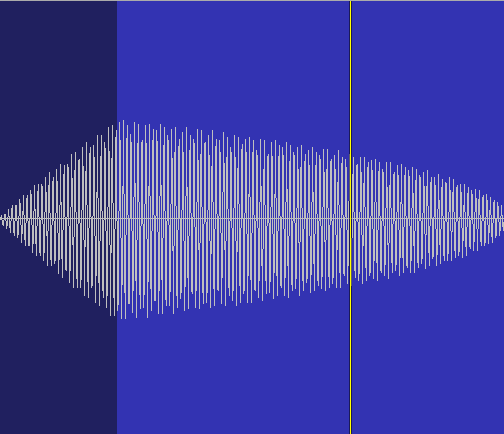
and playing with the clip fader will modify the clip volume:
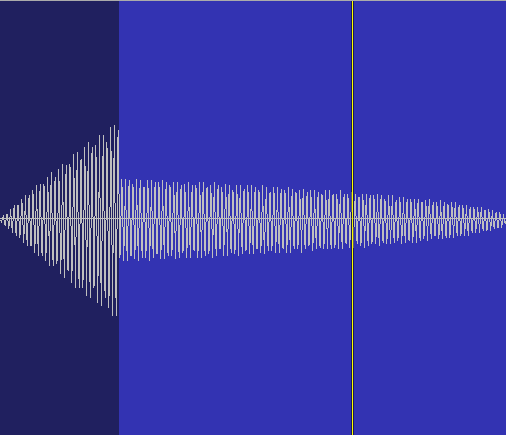
The yellow line is the user marker. you click and drag with the mouse to set it and press the in/out buttons to set the in/out point to the marker.
Here’s a shot of the file browser in icon view:
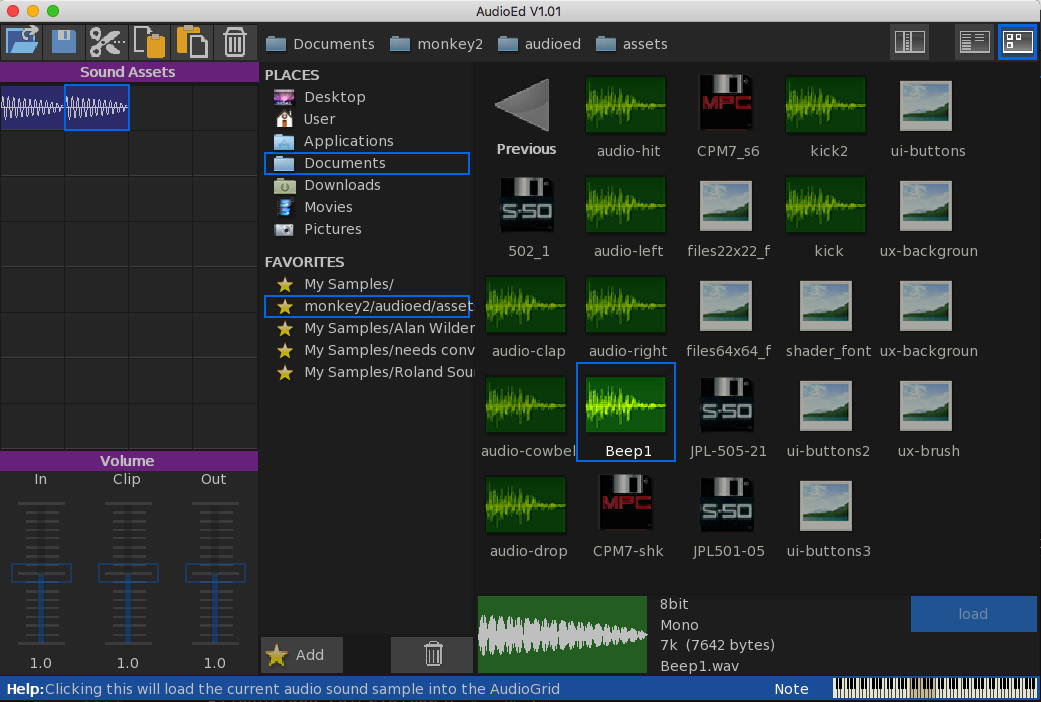
On the bottom is the help – this changes depending on which control the mouse is over.
On the bottom right is the piano. This shows the current octave and note being played (from the keyboard). this is also live, so clicking with the mouse will also play the current sound
October 3, 2017 at 9:51 am #10953Very cool stuff !
October 3, 2017 at 2:19 pm #10955Thanks. still a few things to track down.
It’s now got a name: Qasardio (quick sample audio tool)
October 3, 2017 at 7:43 pm #10956Looks great! I can’t wait to try it.
Do you plan to include piano roll and track editing as well?
Also do you plan to release any beta version anytime?October 4, 2017 at 5:01 am #10958Track editing as in sequencing?
beta will be arriving in next few days. I need to get windows version of monkey2 up to the same standard as macOS one first
October 4, 2017 at 1:17 pm #10976I’m now going into a final testing phase before alpha launch
When you are not on and active sound, the help page will show in the main window:
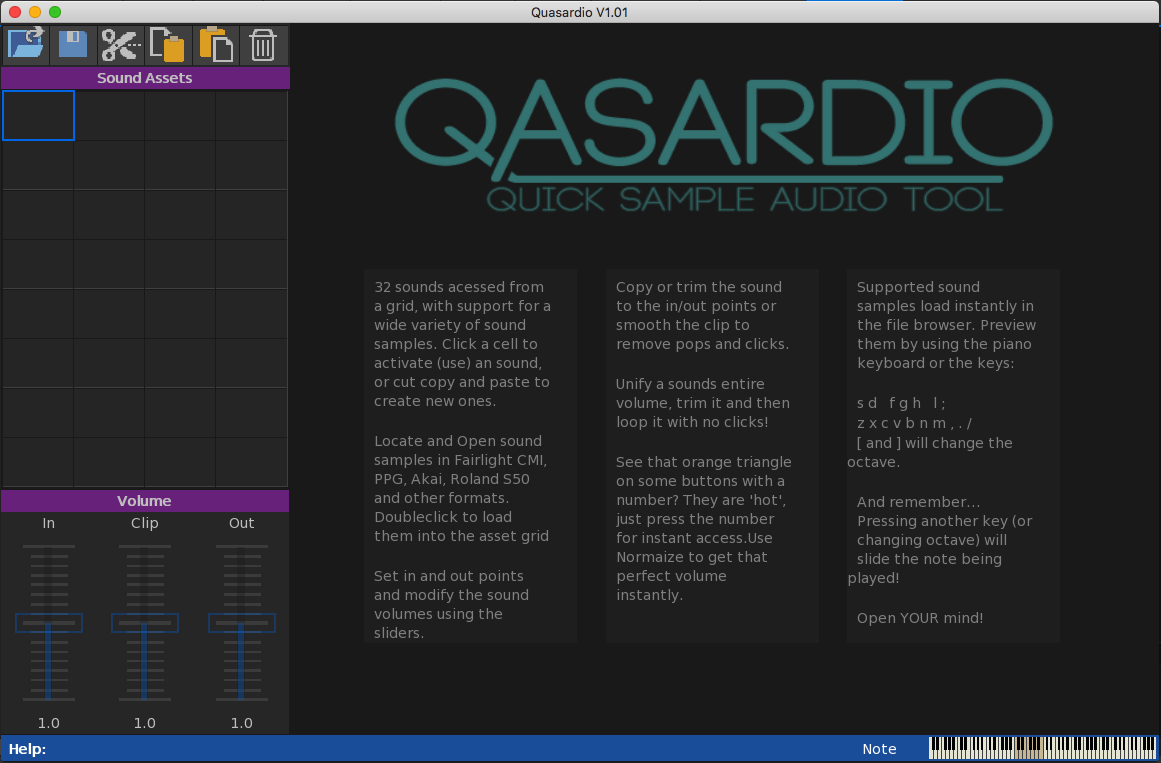 October 5, 2017 at 11:55 am #10991
October 5, 2017 at 11:55 am #10991Here’s a thing.
As you can see from the above pics I am using a ‘places’ way of dealing with the disk locations.
I’ve now switched over to windows and needed to update all of it. Not completely perfect, but I now have all the correct locations and operations working seamlessly on both mac and win machines.
so there should be something to test very soon…
-
AuthorPosts
You must be logged in to reply to this topic.
