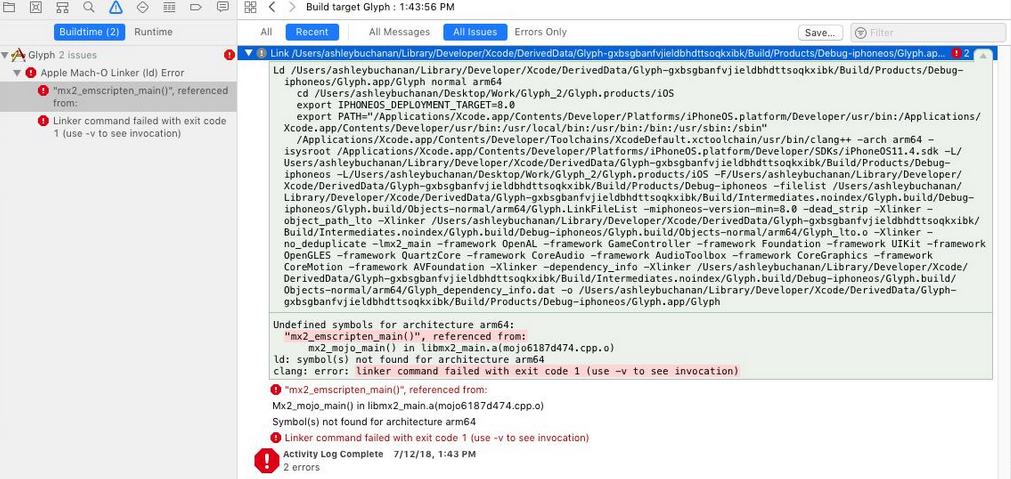About Monkey 2 › Forums › Monkey 2 Programming Help › Build Error
Tagged: build, Error, header missing, iOS
This topic contains 12 replies, has 6 voices, and was last updated by ![]() abakobo
abakobo 9 months, 1 week ago.
9 months, 1 week ago.
-
AuthorPosts
-
July 9, 2018 at 3:46 pm #15015
Is anyone else seeing this Build error:
***** Making app ‘/Users/aleana/Desktop/Work/Glyph_2/Glyph.monkey2’ (ios debug armv7 arm64 gcc) *****
Parsing…
Semanting…
Translating…
Compiling…
_r.cpp
Build error: System command failed:g++ -c -std=c++11 -arch armv7 -arch arm64 -miphoneos-version-min=8.0 -isysroot /Applications/Xcode.app/Contents/Developer/Platforms/iPhoneOS.platform/Developer/SDKs/iPhoneOS11.4.sdk -fobjc-arc -Wno-deprecated-declarations -Wno-tautological-pointer-compare -Wno-undefined-bool-conversion -Wno-int-to-void-pointer-cast -Wno-inconsistent-missing-override -Wno-logical-op-parentheses -Wno-parentheses-equality -fvisibility=hidden -O0 -g -I”/Applications/Monkey2-v2018.06/modules/” -I”/Applications/Monkey2-v2018.06/modules/monkey/native” -I”/Users/aleana/Desktop/Work/Glyph_2/” -I”/Applications/Monkey2-v2018.06/modules/freetype/freetype-2.6.3/include/” -I”/Applications/Monkey2-v2018.06/modules/sdl2/SDL/include/” -I”/Applications/Monkey2-v2018.06/modules/zlib/zlib-1.2.11/” -DBB_NEWREFLECTION -I”/Users/aleana/Desktop/Work/Glyph_2/Glyph.buildv1.1.14/ios_debug/build/” -MMD -MF”/Users/aleana/Desktop/Work/Glyph_2/Glyph.buildv1.1.14/ios_debug/build/r5b58089e.cpp_r.deps” -o “/Users/aleana/Desktop/Work/Glyph_2/Glyph.buildv1.1.14/ios_debug/build/r5b58089e.cpp_r.o” “/Users/aleana/Desktop/Work/Glyph_2/Glyph.buildv1.1.14/ios_debug/include/_r.cpp”
/Users/aleana/Desktop/Work/Glyph_2/Glyph.buildv1.1.14/ios_debug/include/_r.cpp:8:10: fatal error: ‘monkey/monkey.buildv1.1.14/ios_debug/include/monkey_types.h’ file not found
#include “monkey/monkey.buildv1.1.14/ios_debug/include/monkey_types.h”^~~~~~~~~~~~~~~~~~~~~~~~~~~~~~~~~~~~~~~~~~~~~~~~~~~~~~~~~~~~~
1 error generated.When building for iOS, I get this error when attempting to compile my game on my Mac (macOS High Sierra 13.5). It runs fine as a desktop app on both my Mac and Windows 10 machines. Is there a solution? Am I doing something wrong?
Please help me, I’m focusing on iOS development.
July 9, 2018 at 4:00 pm #15016it looks like the monkey module has not been build for ios.
You have to build the modules once (for ios,android,emscriptem) before you can build your app.Build->Uptade/Rebuild Modules (cmd+U)
July 9, 2018 at 5:43 pm #15017Thank you for helping me. Boy oh boy did that take forever to run.
I attempted to rebuild the modules (cmd+U), and it had an error toward the end:
Mx2cc version 1.1.14
***** Making module ‘monkey’ (emscripten release llvm gcc) *****
Parsing…
Semanting…
Translating…
Compiling…
Build error: System command failed:em++ -c -std=c++11 -s USE_SDL=2 -s TOTAL_MEMORY=268435456 -s DISABLE_EXCEPTION_CATCHING=1 -O3 -DNDEBUG -I”/Applications/Monkey2-v2018.06/modules/” -I”/Applications/Monkey2-v2018.06/modules/monkey/native” -MMD -MF”/Applications/Monkey2-v2018.06/modules/monkey/monkey.buildv1.1.14/emscripten_release/build/monkeye71b0cf4.cpp.deps” -o “/Applications/Monkey2-v2018.06/modules/monkey/monkey.buildv1.1.14/emscripten_release/build/monkeye71b0cf4.cpp.o” “/Applications/Monkey2-v2018.06/modules/monkey/monkey.buildv1.1.14/emscripten_release/src/monkey_monkey.cpp”
sh: em++: command not found
***** Fatal mx2cc error *****
Internal mx2cc build error
Update modules failed.
And out of morbid curiosity, I attempted to compile my game – to no avail. (same build error as before). Again, I am grateful for the help. Is there something else that might be wrong? Why might this emscription failure occur?
July 9, 2018 at 9:46 pm #15018sh: em++: command not found
Looks like you need to install emscripten:
https://kripken.github.io/emscripten-site/docs/getting_started/downloads.html
There’s also an experimental ‘devtools’ style download for 64 bit windows on the downloads page here. Just extract it to your monkey2 devtools dir and you should be good to go. On windows/linux you’ll need to use the above version.
You’ll also need the emscripten ‘mserver’ moini-server from the downloads page to be able to run emscripten apps.
July 9, 2018 at 11:58 pm #15023Installing Emscripten can be a pain, so if you don’t need it (it allows the app to run in a web browser) you can just turn it off when rebuilding modules.
July 10, 2018 at 8:21 am #15028I probably should have mentionned that you can chose to build only what you need. i.e. check ios only. And uncheck 3D modules if you dont use them (assimp is slow to compile).
If an error occured it may have aborted the process and your ios monkey module has been missed in the process, so you still have the same error.July 10, 2018 at 11:36 pm #15030Sorry, I should have read more carefully.
If you’re only interested in ios, you only need to rebuild ios modules.
To rebuild ios modules, you should open the ‘update/rebuild modules’ dialog and select the ‘ios’ target *only*.
Once you’ve successfully rebuilt the ios modules (which will also take a while) your error should go away.
Also note you will need latest xcode installed, and an actual device to test on.
July 12, 2018 at 7:38 pm #15031Thank you all for getting back with me. So, yeah.
My game, so far, “includes” std, mojo, and pyro. No emscripten.
I did a clean rebuild of only the modules stated above, plus a few others like iap and openal etc. for IOS. I deselected both emscripten options in the rebuild modules window. It went smoothly.
But, when I attempted to build my game in debug mode for ios, I still get an error involving emscripten. Is it maybe referenced in one of the other modules? I’ll check.
Mx2cc version 1.1.14
***** Making app ‘/Users/aleana/Desktop/Work/Glyph_2/Glyph.monkey2’ (ios debug armv7 arm64 gcc) *****
Parsing…
Semanting…
Translating…
Compiling…
Build error: System command failed:g++ -c -std=c++11 -arch armv7 -arch arm64 -miphoneos-version-min=8.0 -isysroot /Applications/Xcode.app/Contents/Developer/Platforms/iPhoneOS.platform/Developer/SDKs/iPhoneOS11.4.sdk -fobjc-arc -Wno-deprecated-declarations -Wno-tautological-pointer-compare -Wno-undefined-bool-conversion -Wno-int-to-void-pointer-cast -Wno-inconsistent-missing-override -Wno-logical-op-parentheses -Wno-parentheses-equality -fvisibility=hidden -O0 -g -I”/Applications/Monkey2-v2018.06/modules/” -I”/Applications/Monkey2-v2018.06/modules/monkey/native” -I”/Users/aleana/Desktop/Work/Glyph_2/” -I”/Applications/Monkey2-v2018.06/modules/freetype/freetype-2.6.3/include/” -I”/Applications/Monkey2-v2018.06/modules/sdl2/SDL/include/” -I”/Applications/Monkey2-v2018.06/modules/zlib/zlib-1.2.11/” -DBB_NEWREFLECTION -I”/Users/aleana/Desktop/Work/Glyph_2/Glyph.buildv1.1.14/ios_debug/build/” -MMD -MF”/Users/aleana/Desktop/Work/Glyph_2/Glyph.buildv1.1.14/ios_debug/build/recf1de64.cpp_r.deps” -o “/Users/aleana/Desktop/Work/Glyph_2/Glyph.buildv1.1.14/ios_debug/build/recf1de64.cpp_r.o” “/Applications/Monkey2-v2018.06/modules/emscripten/emscripten.buildv1.1.14/ios_debug/include/_r.cpp”
clang: error: no such file or directory: ‘/Applications/Monkey2-v2018.06/modules/emscripten/emscripten.buildv1.1.14/ios_debug/include/_r.cpp’
clang: error: no input files***** Fatal mx2cc error *****
Internal mx2cc build error
July 12, 2018 at 8:51 pm #15032Okay. I looked. I found that mojo imports and uses emscripten. I remarked it out, and built my app for Xcode with no problems.
However, when building in Xcode, errors involving emscripten were still noted.
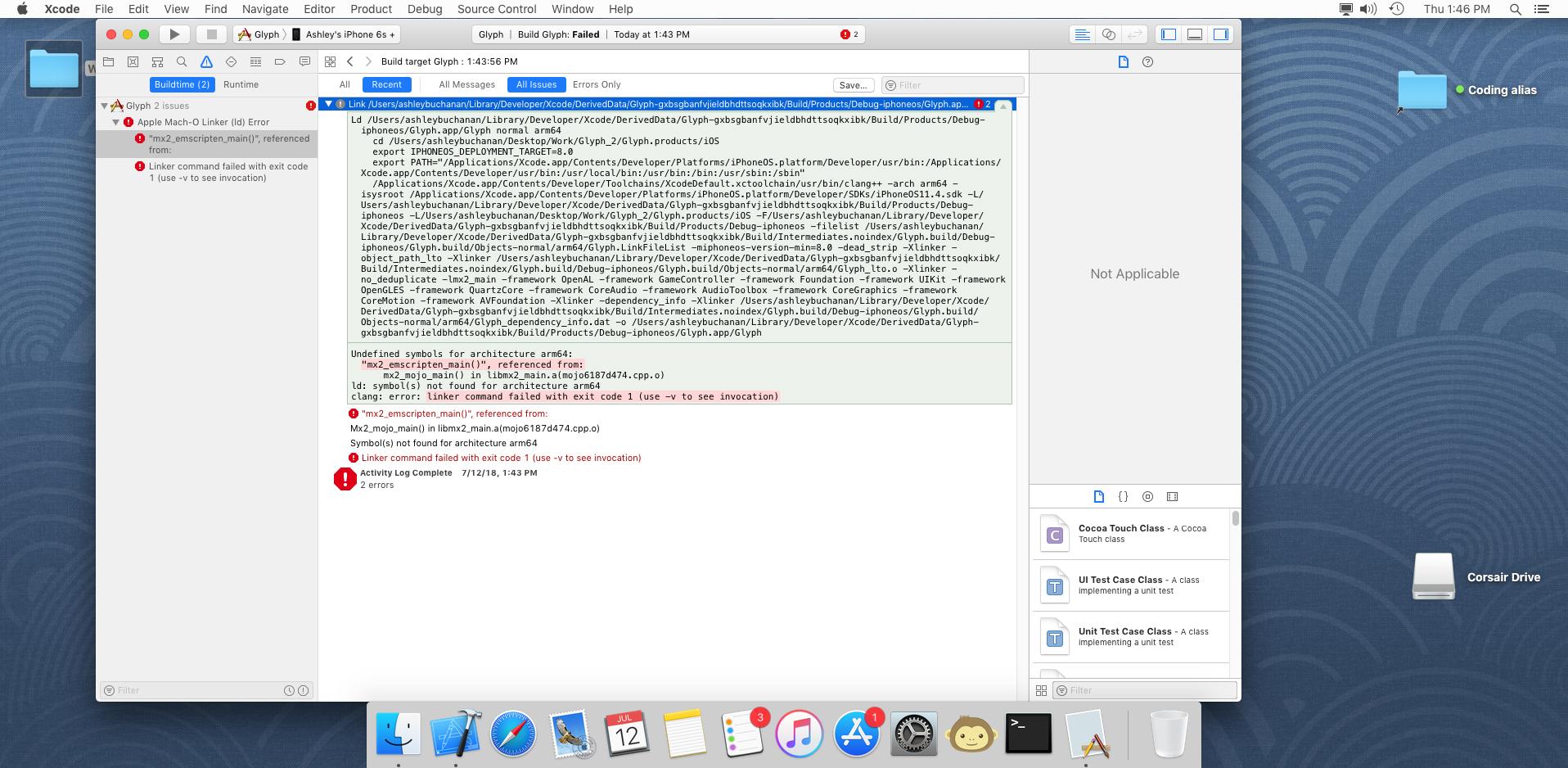 July 12, 2018 at 10:48 pm #15033
July 12, 2018 at 10:48 pm #15033I tried zooming in on the screenshot but the text is not readable.
I never compile for other than desktop windows and emscripten so I do not know a lot about the other things.
One thing that I might say is that to be sure you have checked the right target settings.
July 12, 2018 at 11:38 pm #15034July 13, 2018 at 3:30 am #15035Ok. On ipad it is readable. Not sure what happened on the laptop.
With the compiling, I hope the problem gets solved.
July 13, 2018 at 8:30 am #15036There is two emscripten things: the target and the module.
It looks like you have changed mojo but did not rebuild it (clean) for ios.
Anyway I would avoid to change such core stuff as mojo.I would suggest you get an original mojo back and simply build the emscripten module for ios.
To avoid problems you can just build all modules for ios and you’d be sure you won’t have such issues anymore!
-
AuthorPosts
You must be logged in to reply to this topic.