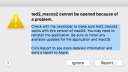About Monkey 2 › Forums › Monkey 2 Programming Help › Emscripten: 'em++' is not recognized
This topic contains 57 replies, has 7 voices, and was last updated by ![]() Richard Betson
Richard Betson 1 year, 3 months ago.
1 year, 3 months ago.
-
AuthorPosts
-
December 28, 2017 at 3:51 am #12476
I installed the newest update but now I can’t run ted2go. I get this error:
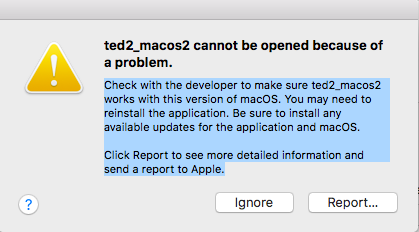
I used the ted2go from my previous working version but when I try to run working code in Emscripten I get this error:Mx2cc version 1.1.09
***** Making app ‘/Users/jesse/Desktop/collision.monkey2’ (emscripten debug llvm gcc) *****
Parsing…
Semanting…
Translating…
Compiling…
Linking /Users/jesse/Desktop/collision.products/Emscripten/Collision.js…
Build error: System command failed:em++ -s USE_SDL=2 -s TOTAL_MEMORY=268435456 -s DISABLE_EXCEPTION_CATCHING=1 -s EXTRA_EXPORTED_RUNTIME_METHODS=[‘Pointer_stringify’] -O2 -s ASSERTIONS=2 –preload-file “/Users/jesse/Desktop/collision.buildv1.1.09/emscripten_debug/assets/@/assets” -s BINARYEN=1 -s BINARYEN_TRAP_MODE=’allow’ -o “/Users/jesse/Desktop/collision.products/Emscripten/Collision.js” “/Users/jesse/Desktop/collision.buildv1.1.09/emscripten_debug/build/_1include_2_0r.cpp_r.o” “/Users/jesse/Desktop/collision.buildv1.1.09/emscripten_debug/build/_1_1_1_1monkey2_2modules_2mojo_2mojo.buildv1.1.09_2emscripten_0debug_2include_2_0r.cpp_r.o” “/Users/jesse/Desktop/collision.buildv1.1.09/emscripten_debug/build/_1_1_1_1monkey2_2modules_2std_2std.buildv1.1.09_2emscripten_0debug_2include_2_0r.cpp_r.o” “/Users/jesse/Desktop/collision.buildv1.1.09/emscripten_debug/build/_1_1_1_1monkey2_2modules_2stb_5vorbis_2stb_5vorbis.buildv1.1.09_2emscripten_0debug_2include_2_0r.cpp_r.o” “/Users/jesse/Desktop/collision.buildv1.1.09/emscripten_debug/build/_1_1_1_1monkey2_2modules_2stb_5image_5write_2stb_5image_5write.buildv1.1.09_2emscripten_0debug_2include_2_0r.cpp_r.o” “/Users/jesse/Desktop/collision.buildv1.1.09/emscripten_debug/build/_1_1_1_1monkey2_2modules_2stb_5image_2stb_5image.buildv1.1.09_2emscripten_0debug_2include_2_0r.cpp_r.o” “/Users/jesse/Desktop/collision.buildv1.1.09/emscripten_debug/build/_1_1_1_1monkey2_2modules_2miniz_2miniz.buildv1.1.09_2emscripten_0debug_2include_2_0r.cpp_r.o” “/Users/jesse/Desktop/collision.buildv1.1.09/emscripten_debug/build/_1_1_1_1monkey2_2modules_2sdl2_2sdl2.buildv1.1.09_2emscripten_0debug_2include_2_0r.cpp_r.o” “/Users/jesse/Desktop/collision.buildv1.1.09/emscripten_debug/build/_1_1_1_1monkey2_2modules_2jni_2jni.buildv1.1.09_2emscripten_0debug_2include_2_0r.cpp_r.o” “/Users/jesse/Desktop/collision.buildv1.1.09/emscripten_debug/build/_1_1_1_1monkey2_2modules_2opengl_2opengl.buildv1.1.09_2emscripten_0debug_2include_2_0r.cpp_r.o” “/Users/jesse/Desktop/collision.buildv1.1.09/emscripten_debug/build/_1_1_1_1monkey2_2modules_2openal_2openal.buildv1.1.09_2emscripten_0debug_2include_2_0r.cpp_r.o” “/Users/jesse/Desktop/collision.buildv1.1.09/emscripten_debug/build/_1_1_1_1monkey2_2modules_2libc_2libc.buildv1.1.09_2emscripten_0debug_2include_2_0r.cpp_r.o” “/Users/jesse/Desktop/collision.buildv1.1.09/emscripten_debug/build/_1_1_1_1monkey2_2modules_2freetype_2freetype.buildv1.1.09_2emscripten_0debug_2include_2_0r.cpp_r.o” “/Users/jesse/Desktop/collision.buildv1.1.09/emscripten_debug/build/_1_1_1_1monkey2_2modules_2emscripten_2emscripten.buildv1.1.09_2emscripten_0debug_2include_2_0r.cpp_r.o” “/Users/jesse/Desktop/collision.buildv1.1.09/emscripten_debug/build/_1_1_1_1monkey2_2modules_2monkey_2monkey.buildv1.1.09_2emscripten_0debug_2include_2_0r.cpp_r.o” “/Users/jesse/Desktop/collision.buildv1.1.09/emscripten_debug/build/collision_0collision.cpp.o” “/Users/jesse/monkey2/modules/mojo/mojo.buildv1.1.09/emscripten_debug/mojo.a” “/Users/jesse/monkey2/modules/std/std.buildv1.1.09/emscripten_debug/std.a” “/Users/jesse/monkey2/modules/stb-vorbis/stb-vorbis.buildv1.1.09/emscripten_debug/stb-vorbis.a” “/Users/jesse/monkey2/modules/stb-image-write/stb-image-write.buildv1.1.09/emscripten_debug/stb-image-write.a” “/Users/jesse/monkey2/modules/stb-image/stb-image.buildv1.1.09/emscripten_debug/stb-image.a” “/Users/jesse/monkey2/modules/miniz/miniz.buildv1.1.09/emscripten_debug/miniz.a” “/Users/jesse/monkey2/modules/sdl2/sdl2.buildv1.1.09/emscripten_debug/sdl2.a” “/Users/jesse/monkey2/modules/jni/jni.buildv1.1.09/emscripten_debug/jni.a” “/Users/jesse/monkey2/modules/opengl/opengl.buildv1.1.09/emscripten_debug/opengl.a” “/Users/jesse/monkey2/modules/openal/openal.buildv1.1.09/emscripten_debug/openal.a” “/Users/jesse/monkey2/modules/libc/libc.buildv1.1.09/emscripten_debug/libc.a” “/Users/jesse/monkey2/modules/freetype/freetype.buildv1.1.09/emscripten_debug/freetype.a” “/Users/jesse/monkey2/modules/emscripten/emscripten.buildv1.1.09/emscripten_debug/emscripten.a” “/Users/jesse/monkey2/modules/monkey/monkey.buildv1.1.09/emscripten_debug/monkey.a”
Traceback (most recent call last):
File “/Users/jesse/emsdk-portable/emscripten/1.37.27/em++”, line 16, in <module>
emcc.run()
File “/Users/jesse/emsdk-portable/emscripten/1.37.27/emcc.py”, line 912, in run
setattr(shared.Settings, key, eval(value))
File “<string>”, line 1, in <module>
NameError: name ‘Pointer_stringify’ is not defined***** Fatal mx2cc error *****
Internal mx2cc build error
Attachments:
December 28, 2017 at 4:15 am #12481I’ll have another go at installing emscripten on mac tomorrow.
December 28, 2017 at 4:31 am #12482Yay! ****clapping hands****
Thanks Mark.
December 28, 2017 at 4:56 am #12483…building modules!
Had no problems with ted2go though, dunno what’s up there.
December 28, 2017 at 6:15 am #12484Ok, having mixed results with this.
The Pointer_stringify error can be fixed like this:
MX2_LD_OPTS_EMSCRIPTEN=-s USE_SDL=2 -s TOTAL_MEMORY=268435456 -s DISABLE_EXCEPTION_CATCHING=1 -s “EXTRA_EXPORTED_RUNTIME_METHODS=[‘Pointer_stringify’]”
Unfortunately, the precompiled macos emscripten releases appear to be completely knackered due to this issue:
https://github.com/kripken/emscripten/issues/5418
Currently trying to build incoming-64bit from source…sorry I got you to uninstall yours!
December 28, 2017 at 9:16 am #12485Whew – finally got emscripten going on macos.
I couldn’t get any of the precompiled sdks to work due to the ‘llvm-ar’ issue above so ended up installing sdk-incoming-64bit, which involves a build from source which takes a while. But if you’ve got xcode installed (and I think you need cmake too) it should ‘just work’.
I have made a few tweaks to bin/env_macos.txt and it all should be going again, although you’ll need to install/build the incoming version as per above.
Sorry about this disaster, you might have been better sticking with your original install after all but I meant well!
December 28, 2017 at 3:20 pm #12487Using the latest devbranch version I can not get Emscripten (1.37.1 – Should this be newer? 1.37.9?) to compile unless I remove ” EXTRA_EXPORTED_RUNTIME_METHODS=[‘Pointer_stringify’] ” from env_linux.txt. Once removed things seem to compile fine. The other issue that mserver does not launch, perhaps related to removing above?
I also can not compile for WASM. I think this is an issue in the way I have Emscripten installed. I had a similar issue with Monkey V1.06 (the last version I used) and I think this issue is related to me not adding WASM as part (enabled) of the Emscripten install (been awhile). I’ve listed the compiler output below in hopes someone can verify that I need to fix my Emscripten install.
Edit: This is what I’m running in Emscripten. Which tag/SDK/Tool should I use.
My .emscripten file shows:
LLVM_ROOT=’/home/moonbasealpha/Programming/emsdk_portable/clang/tag-e1.34.6/build_tag-e1.34.6_64/bin’
EMSCRIPTEN_ROOT=’/home/moonbasealpha/Programming/emsdk_portable/emscripten/1.37.1′emsdk list shows:
The following precompiled tool packages are available for download:
clang-nightly-e1.37.9-2017_03_30_17_42-64bit
clang-nightly-e1.37.9-2017_03_30_19_17-64bit
clang-e1.37.1-64bit
clang-e1.37.26-64bit
clang-e1.37.27-64bit
node-4.1.1-32bit INSTALLED
node-4.1.1-64bit INSTALLED
emscripten-1.30.0
emscripten-1.34.1
emscripten-1.35.0
(*) emscripten-1.37.1 INSTALLED
emscripten-1.37.26
emscripten-1.37.27
emscripten-nightly-1.37.9-2017_03_30_17_42
emscripten-nightly-1.37.9-2017_03_30_19_17The following tools can be compiled from source:
clang-tag-e1.37.26-32bit
clang-tag-e1.37.27-32bit
clang-tag-e1.37.26-64bit
clang-tag-e1.37.27-64bit
clang-incoming-32bit
clang-incoming-64bit
clang-master-32bit
clang-master-64bit INSTALLED
emscripten-tag-1.37.26-32bit
emscripten-tag-1.37.27-32bit
emscripten-tag-1.37.26-64bit
emscripten-tag-1.37.27-64bit
binaryen-tag-1.37.26-32bit
binaryen-tag-1.37.27-32bit
binaryen-tag-1.37.26-64bit
binaryen-tag-1.37.27-64bit
emscripten-incoming-32bit
emscripten-master-32bit
emscripten-incoming-64bit
emscripten-master-64bit INSTALLED
binaryen-master-32bit
binaryen-master-64bitThe following precompiled SDKs are available for download: (Run “./emsdk update” to pull in the latest list)
sdk-nightly-1.37.9-2017_03_30_17_42-64bit
sdk-nightly-1.37.9-2017_03_30_19_17-64bit
sdk-1.37.26-64bit
sdk-1.37.27-64bitThe following SDKs can be compiled from source:
sdk-incoming-32bit
sdk-incoming-64bit
sdk-master-32bit
sdk-master-64bit INSTALLED
sdk-tag-1.37.26-32bit
sdk-tag-1.37.27-32bit
sdk-tag-1.37.26-64bit
sdk-tag-1.37.27-64bitMx2cc version 1.1.09
***** Making app ‘/home/moonbasealpha/Programming/monkey2/bananas/mojotest/mojotest.monkey2′ (emscripten release llvm gcc) *****
Parsing…
Semanting…
Translating…
Compiling…
Linking /home/moonbasealpha/Programming/monkey2/bananas/mojotest/mojotest.products/Emscripten/Mojotest.js…
Build error: System command failed:em++ -s USE_SDL=2 -s TOTAL_MEMORY=268435456 -s DISABLE_EXCEPTION_CATCHING=1 -s -O3 –preload-file “/home/moonbasealpha/Programming/monkey2/bananas/mojotest/mojotest.buildv1.1.09/emscripten_release/assets/@/assets” -s BINARYEN=1 -s BINARYEN_TRAP_MODE=’allow’ -o “/home/moonbasealpha/Programming/monkey2/bananas/mojotest/mojotest.products/Emscripten/Mojotest.js” “/home/moonbasealpha/Programming/monkey2/bananas/mojotest/mojotest.buildv1.1.09/emscripten_release/build/_1include_2_0r.cpp_r.o” “/home/moonbasealpha/Programming/monkey2/bananas/mojotest/mojotest.buildv1.1.09/emscripten_release/build/_1_1_1_1_1modules_2mojo_2mojo.buildv1.1.09_2emscripten_0release_2include_2_0r.cpp_r.o” “/home/moonbasealpha/Programming/monkey2/bananas/mojotest/mojotest.buildv1.1.09/emscripten_release/build/_1_1_1_1_1modules_2std_2std.buildv1.1.09_2emscripten_0release_2include_2_0r.cpp_r.o” “/home/moonbasealpha/Programming/monkey2/bananas/mojotest/mojotest.buildv1.1.09/emscripten_release/build/_1_1_1_1_1modules_2stb_5vorbis_2stb_5vorbis.buildv1.1.09_2emscripten_0release_2include_2_0r.cpp_r.o” “/home/moonbasealpha/Programming/monkey2/bananas/mojotest/mojotest.buildv1.1.09/emscripten_release/build/_1_1_1_1_1modules_2stb_5image_5write_2stb_5image_5write.buildv1.1.09_2emscripten_0release_2include_2_0r.cpp_r.o” “/home/moonbasealpha/Programming/monkey2/bananas/mojotest/mojotest.buildv1.1.09/emscripten_release/build/_1_1_1_1_1modules_2stb_5image_2stb_5image.buildv1.1.09_2emscripten_0release_2include_2_0r.cpp_r.o” “/home/moonbasealpha/Programming/monkey2/bananas/mojotest/mojotest.buildv1.1.09/emscripten_release/build/_1_1_1_1_1modules_2miniz_2miniz.buildv1.1.09_2emscripten_0release_2include_2_0r.cpp_r.o” “/home/moonbasealpha/Programming/monkey2/bananas/mojotest/mojotest.buildv1.1.09/emscripten_release/build/_1_1_1_1_1modules_2sdl2_2sdl2.buildv1.1.09_2emscripten_0release_2include_2_0r.cpp_r.o” “/home/moonbasealpha/Programming/monkey2/bananas/mojotest/mojotest.buildv1.1.09/emscripten_release/build/_1_1_1_1_1modules_2jni_2jni.buildv1.1.09_2emscripten_0release_2include_2_0r.cpp_r.o” “/home/moonbasealpha/Programming/monkey2/bananas/mojotest/mojotest.buildv1.1.09/emscripten_release/build/_1_1_1_1_1modules_2opengl_2opengl.buildv1.1.09_2emscripten_0release_2include_2_0r.cpp_r.o” “/home/moonbasealpha/Programming/monkey2/bananas/mojotest/mojotest.buildv1.1.09/emscripten_release/build/_1_1_1_1_1modules_2openal_2openal.buildv1.1.09_2emscripten_0release_2include_2_0r.cpp_r.o” “/home/moonbasealpha/Programming/monkey2/bananas/mojotest/mojotest.buildv1.1.09/emscripten_release/build/_1_1_1_1_1modules_2libc_2libc.buildv1.1.09_2emscripten_0release_2include_2_0r.cpp_r.o” “/home/moonbasealpha/Programming/monkey2/bananas/mojotest/mojotest.buildv1.1.09/emscripten_release/build/_1_1_1_1_1modules_2freetype_2freetype.buildv1.1.09_2emscripten_0release_2include_2_0r.cpp_r.o” “/home/moonbasealpha/Programming/monkey2/bananas/mojotest/mojotest.buildv1.1.09/emscripten_release/build/_1_1_1_1_1modules_2emscripten_2emscripten.buildv1.1.09_2emscripten_0release_2include_2_0r.cpp_r.o” “/home/moonbasealpha/Programming/monkey2/bananas/mojotest/mojotest.buildv1.1.09/emscripten_release/build/_1_1_1_1_1modules_2monkey_2monkey.buildv1.1.09_2emscripten_0release_2include_2_0r.cpp_r.o” “/home/moonbasealpha/Programming/monkey2/bananas/mojotest/mojotest.buildv1.1.09/emscripten_release/build/mojotest_0mojotest.cpp.o” “/home/moonbasealpha/Programming/monkey2/bananas/mojotest/mojotest.buildv1.1.09/emscripten_release/build/mojotest_0monkey_0math.cpp.o” “/home/moonbasealpha/Programming/monkey2/modules/mojo/mojo.buildv1.1.09/emscripten_release/mojo.a” “/home/moonbasealpha/Programming/monkey2/modules/std/std.buildv1.1.09/emscripten_release/std.a” “/home/moonbasealpha/Programming/monkey2/modules/stb-vorbis/stb-vorbis.buildv1.1.09/emscripten_release/stb-vorbis.a” “/home/moonbasealpha/Programming/monkey2/modules/stb-image-write/stb-image-write.buildv1.1.09/emscripten_release/stb-image-write.a” “/home/moonbasealpha/Programming/monkey2/modules/stb-image/stb-image.buildv1.1.09/emscripten_release/stb-image.a” “/home/moonbasealpha/Programming/monkey2/modules/miniz/miniz.buildv1.1.09/emscripten_release/miniz.a” “/home/moonbasealpha/Programming/monkey2/modules/sdl2/sdl2.buildv1.1.09/emscripten_release/sdl2.a” “/home/moonbasealpha/Programming/monkey2/modules/jni/jni.buildv1.1.09/emscripten_release/jni.a” “/home/moonbasealpha/Programming/monkey2/modules/opengl/opengl.buildv1.1.09/emscripten_release/opengl.a” “/home/moonbasealpha/Programming/monkey2/modules/openal/openal.buildv1.1.09/emscripten_release/openal.a” “/home/moonbasealpha/Programming/monkey2/modules/libc/libc.buildv1.1.09/emscripten_release/libc.a” “/home/moonbasealpha/Programming/monkey2/modules/freetype/freetype.buildv1.1.09/emscripten_release/freetype.a” “/home/moonbasealpha/Programming/monkey2/modules/emscripten/emscripten.buildv1.1.09/emscripten_release/emscripten.a” “/home/moonbasealpha/Programming/monkey2/modules/monkey/monkey.buildv1.1.09/emscripten_release/monkey.a”
WARNING root: [33mtreating -s as linker option and not as -s OPT=VALUE for js compilation[0m
WARNING root: [33mAssigning a non-existent settings attribute “BINARYEN”[0m
WARNING root: [33m – perhaps a typo in emcc’s -s X=Y notation?[0m
WARNING root: [33m – (see src/settings.js for valid values)[0m
Traceback (most recent call last):
File “/home/moonbasealpha/Programming/emsdk_portable/emscripten/tag-1.34.6/emcc”, line 872, in <module>
exec(‘shared.Settings.’ + key + ‘ = ‘ + value)
File “<string>”, line 1, in <module>
NameError: name ‘allow’ is not defined***** Fatal mx2cc error *****
Internal mx2cc build error
December 28, 2017 at 8:55 pm #12488I think for wasm you need 1.37.22 or later – might have to google that, but if it can’t find the BINARYEN option wasm definitely isn’t supported.
If possible, I would recommend trying to get sdk-incoming-64bit installed. The incoming releases seem to have fixed a lot of issues/bugs – I hope they release them in precompiled form ASAP.
This may be a little trickier because you need to build it. However, I’ve managed to do this OK on both windows and macos so far, will try linux today. The process is pratically the same, ie: ‘./emsdk install sdk-incoming-64bit’ only it takes a lot longer to install because it has to build it all first!
December 29, 2017 at 1:14 pm #12497I’m going to install Linux Mint 18.3 this weekend (going with Cinnamon :D). I’ve been holding at 17.2 for kernel compatibility but I’m thinking it’s safe to go to kernel 4-10-x (I think thats whats in 18.3) as most gamers are there or beyond already. I’ll then spend the time to get Emscripten setup as you describe (sdk-incoming-64bit / 1.37.22 or later).
I’m going to try and work up a guide to installing Emscripten and post it. That way I can keep it current as time passes.
Rock on!
December 30, 2017 at 3:48 am #12520Mark can you detail what you did to get Emscripten running on Mac. I am having trouble installing llvm I think I got cmake installed correctly but don’t know for sure.
I don’t know what you modified in the latest update but it finally got ted2go running. Thanks much!
December 31, 2017 at 3:01 am #12534For the record everything seems to work here now on my Mac. I can compile to wasm and asmjs no problem after installing emscripten to sdk-incoming-64bit with the latest monkey branch.
January 2, 2018 at 10:16 pm #12581Oops, sorry for leaving everyone hanging here, kind of got emsciptened out over the holidays.
Anyway, wrote a quick blurb, please see below.
Mark can you detail what you did to get Emscripten running on Mac.
Just the usual, ie: ./emsdk install sdk-incoming-64bit
BUT I also had to make cmake available from the command line. I assume there are a ton of ways to install cmake (homebrew etc..) but I already had cmake GUI installed and there’s a menu option that shows a number of ways to install it for command line use – I created links to binaries or something I think.
But once emsdk could use cmake, everything just built with no further intervention. There’s also an extra build step the first time you run an app with emscripten but after THAT it should all work smoothly.
Adventures in Emscripten!
The idea with emscripten is to install the ’emsdk’ and then use something like:
emsdk update
emsdk install latest
emsdk activate latestThis is supposed to install the ‘latest’ precompiled sdk and activate it.
Activating an SDK generally involves creating a config file in the users home dir and setting some env vars and PATHs.
The SDK doesn’t always deal with adding it’s env vars and PATHs to your system permanently, so you may have to do this yourself manually. This is helped by emsdk showing you what env vars and PATHs you need add after you activate a particular SDK.
However, it may be preferable to build emscripten from source, esp in the case of macos where all precompiled versions seem to be broken. This can be kind of scary but I’ve managed to do it on all 3 targets now – so here’s how I spent my ‘holiday’:
Windows:
The ‘latest’ version is currently 1.37.26.
If you just install/activate this, it works but requires some extra command line parameters when linking apps – please see: bin/env_windows.txt
I also managed to install sdk-incoming-64bit, which involves compiling from source which worked fine. I would recommend this if possible as its likely to include all the latest fixes etc. You probably need some kind of version of visual studio installed for this…?
To complete setup, you may also need to tweak some vars and PATHs in the emscripten section of bin/env_windows.txt. Or you can use my computer->properties to set these env vars, which allows you to use em from the command line.
MacOS:
The ‘latest’ version is currently 1.37.27.
I was not able to use this or any other precompiled version on macos due to an issue with ‘llvm-ar’. see: https://github.com/kripken/emscripten/issues/5418
I eventually installed ‘sdk-incoming-64bit’ instead which involved compiling from source. However, actual install/activate process is the same.
This was relatively easy although I needed to make cmake (a popular ‘build helper’ utility) available from the command line, which itself was easy via the cmake GUI. So you’ll need cmake too…
To complete setup, you may also need to tweak some vars and PATHs in the emscripten section of bin/env_macos.txt. Or if you know more about this stuff than me, you may be able to edit ~/.profile or whatever it is.
Linux:
The ‘latest’ version is currently 1.37.27.
I was not able to use this due to a bunch of what looked like ‘libc’ linking errors. I possibly need a different version of gcc.
So again, I ended up installing ‘sdk-incoming-64bit’, which was relatively easy although I also needed to upgrade cmake to the latest version first.
Which in turned involved compiling cmake from source too! This itself was relatively easy as long as you read the readme file in the cmake source package.
After cmake version was correct, sdk-incoming-64bit built OK although it took 6 hours-ish and crashed a few times in the process (pretty sure that was my screensaver though). Still, always resumed fine after a crash…
To complete setup, you may also need to tweak some vars and PATHs in the emscripten section of bin/env_linux.txt. Or edit .profile etc…
January 5, 2018 at 9:29 am #12671Hi Mark,
I am am now able to compile wasm and wasm+asmjs as well as asmjs. I have a recent version of Monkey from the develop branch on which I rebuilt Emscripten mods. There was a recent (like 3 or so days ago) update of cmake that was pushed through Mint update. I’m wondering if that is the cause for success. Whats interesting is that I am able to compile Emscripten using the sdk-master-64bit branch (from source) as well as the emscripten-1.37.1 tool (from source) .
Or, was this something you did? Either way I’m successfully compiling all three Emscripten options.
-
AuthorPosts
You must be logged in to reply to this topic.