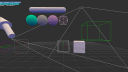About Monkey 2 › Forums › Monkey 2 Development › gles3.0 vs gles2.0 for mx23d
This topic contains 31 replies, has 23 voices, and was last updated by ![]() nobuyuki
nobuyuki 2 years, 1 month ago.
2 years, 1 month ago.
-
AuthorPosts
-
February 9, 2017 at 1:40 pm #7059
Same sentiments as @xaron …. by the time you code the module, and then someone uses that to make a game … gles3 should be much more common. So I say go for gles3.
February 9, 2017 at 8:14 pm #7067I’m all for gles3, mobile targets are also important for me, but Android hardware is cheap and the hardware baseline of the cheap devices is always improving.
February 10, 2017 at 8:09 am #7074Am I correct in assuming that choosing gles2 will make Windows desktop (through angle) use DX9 , and gles3 on Windows use DX11 ?
For the desktop target, I’d prefer something that runs out of the box on an office computer running Windows 7 and up. For casual gaming, screensavers and simpler 3D tools, that’s where my main user group is at.
February 10, 2017 at 8:11 am #7075My vote would be gles2 as my target market runs lower spec devices.
February 10, 2017 at 8:23 am #7078Oh come on guys, even low spec hardware can nowadays run the more than 4 years old gles3 stuff.
February 10, 2017 at 8:04 pm #7086February 11, 2017 at 1:01 am #7093gles3 would be unnecessary for 2D, but super cool for a 3D module.
Would it be possible or desirable to keep 2D and 3D separate like that?February 11, 2017 at 8:25 am #7098Do you look at the side of bgfx – Cross platform rendering library ? I think it would solve the rendering backend problems for all target platforms.
To quote the github page:
What is it?
Cross-platform, graphics API agnostic, “Bring Your Own Engine/Framework” style rendering library.
Supported rendering backends:- Direct3D 9
- Direct3D 11
- Direct3D 12 (WIP)
- Metal (WIP)
- OpenGL 2.1
- OpenGL 3.1+
- OpenGL ES 2
- OpenGL ES 3.1
- WebGL 1.0
- WebGL 2.0
Supported HMD:
- OculusVR (1.3.0)
Supported platforms:
- Android (14+, ARM, x86, MIPS)
- asm.js/Emscripten (1.25.0)
- FreeBSD
- iOS (iPhone, iPad, AppleTV)
- Linux
- MIPS Creator CI20
- Native Client (PPAPI 37+, ARM, x86, x64, PNaCl)
- OSX (10.9+)
- RaspberryPi
- SteamLink
- Windows (XP, Vista, 7, 8, 10)
- WinRT (WinPhone 8.0+)
Supported compilers:
- Clang 3.3 and above
- GCC 4.6 and above
- VS2012 and above
Look some screenshots of samples.
February 12, 2017 at 9:15 pm #7120I’ve stumbled across bgfx while trying to find a decent 3D engine, does seem quite capable and almost ideal for mx2.
I don’t think it’s worth playing the Latest Version Number game, though. “Blitz3D + shaders” will work for most people!
February 12, 2017 at 11:39 pm #7121I would personally prefer Blitz3D + shadows over Blitz3D + shaders.
February 13, 2017 at 1:01 am #7122A renderer API wrapper has to be made in this case, so the implementation is more flexible. This approach was done in Microsoft XNA because at that moment in time, they wanted to support both XBOX and Windows DX9.
I have also studied a little about the source code of BGFX, it follows the same approach of API virtualization, meaning that you can create vertex buffers and stuff, and getting the low level feeling. But you don’t care whether actually the implementation behind the scenes is OpenGL or DirectX, rather than only you care about the deployment platform.
February 13, 2017 at 10:25 am #7129Definitely gles3. As you said, by the time you are done with the module the numbers will have increased.
What many people don’t realise is that you, as a small indie, can actually push the same number of triangles on the screen as a AAA developer. But you will not do that by using old tech.And it’s not just 3d games. There are lots of possibilities with the new features. E.g. with 3D-Textures you can do color grading easily and completely change the look of your game with a small image file. Improved Render Buffers make post-processing easier and more cross platform.
It might have made sense to do gles2 1-2 year ago. It’s an investment that doesn’t pay off now, because in 2-3 year, most hardware will be gles3 compatible. The people that didn’t upgrade will probably also not buy your game.
edit: For reference, gles 3.0 was released 4 and a half years ago. gles2, 10 years ago.
February 16, 2017 at 1:08 am #7168From a business perspective, if you want to attract indie developers, you need to make sure your software is keeping up with the times. IMO, I wouldn’t worry about backward compatibility at this point, but from that steam report, those evil Intel GMAs are still around! Ack!
Android is a swiftly moving target. I think the older Kindle Fires do not support OpenglES3.
February 16, 2017 at 3:43 am #7169From a business perspective
From a business indie developer, you want to have the largest market you can have and that means backwards compatibility is a must!
Mark should pick one GLES2 or GLES3 for now and in the future create the other one in the future, that’ll keep him busy for a while!
February 18, 2017 at 4:28 am #7194^^^ This!
Why invest time in a system that cuts your user base in half?
GLES2 should be the starting point, get that rock solid.
Then extend that to GLES3. Doing GLES3 is only going to expand scope and add time until Monkey 2 is actually finished.
Honestly, I’d wager that most won’t even take advantage of any of the features 3 has over 2.
-
AuthorPosts
You must be logged in to reply to this topic.