About Monkey 2 › Forums › Monkey 2 Development › Good cheap machine for development
This topic contains 15 replies, has 5 voices, and was last updated by ![]() Gwenel
Gwenel 1 year ago.
1 year ago.
-
AuthorPosts
-
April 2, 2018 at 12:05 pm #14197
Hey
I got a Window machine Intel Atom x5-Z8350 1.4Ghz, 2GB DDR3 memory, Intel HD graphics 400 as a development machine (it’s the best I could afford atm). Monkey2 executables seem to really struggle running on it while MonkeyV86e runs just fine?
Does Monkey2 need more memory or is the slowdown because it’s in a development phase?
I don’t think the machine allows to be extended so I guess I have to buy something new, what do you guys use to develop Monkey2 on?April 2, 2018 at 2:03 pm #14202Just to check — have you turned off Debug mode?
April 2, 2018 at 2:54 pm #14203I sometimes use it on a lower end laptop with a amd a8 cpu. It does have 8 gb. It is still pretty fast on this one.
April 2, 2018 at 4:10 pm #14204i3-3110 (laptop) 4GB and running smooth.
April 2, 2018 at 4:42 pm #14205Yup I’ve the debug set to off.
April 2, 2018 at 4:45 pm #14206It’s a Windows 10 Home 64bit machine btw. I wish I could afford an Intel I3 or I5.
April 2, 2018 at 4:49 pm #14207Still it’s my wish to let other people with worse devices than me to be able to run the games, so in a way I don’t want the best.
April 3, 2018 at 7:40 am #14222Solved ! I could borrow my friends Dell Latitude 5580 (Core i7 and 8GB memory) Monkey2 flies on it
April 4, 2018 at 9:02 am #14234Found the slowdown for slow machines
it was not the graphic card it performs nicely instead it was the use of storage (Lists etc).
One of the Bananas that had this slowdown was Gridshooter. Somehow 2Gb just wasn’t enough for handling the objects like it does and If you keep away from “lists”, and “new” keywords and such then it’s all good.
The plan now is to learn Monkey2 more in detail and re-introduce them one by one and see which ones are demanding.
April 4, 2018 at 12:19 pm #14236Wow, interesting, handy to know.
April 4, 2018 at 7:28 pm #14241That doesn’t seem right. Os MacOS I rarely go above 200Mb of memory use, and I’m a big fan of Stacks (although not so much of Lists). The only time I went over 1GB was when playing with creating dynamic 5K textures on the fly, and even then the memory use receded when the textures were discarded.
Cheers.
April 4, 2018 at 7:48 pm #14242Just tested Gridshooter here, and it takes a meager 57Mb (MacOS/Release), and about 8% CPU running at 60FPS on a Laptop from 2015.
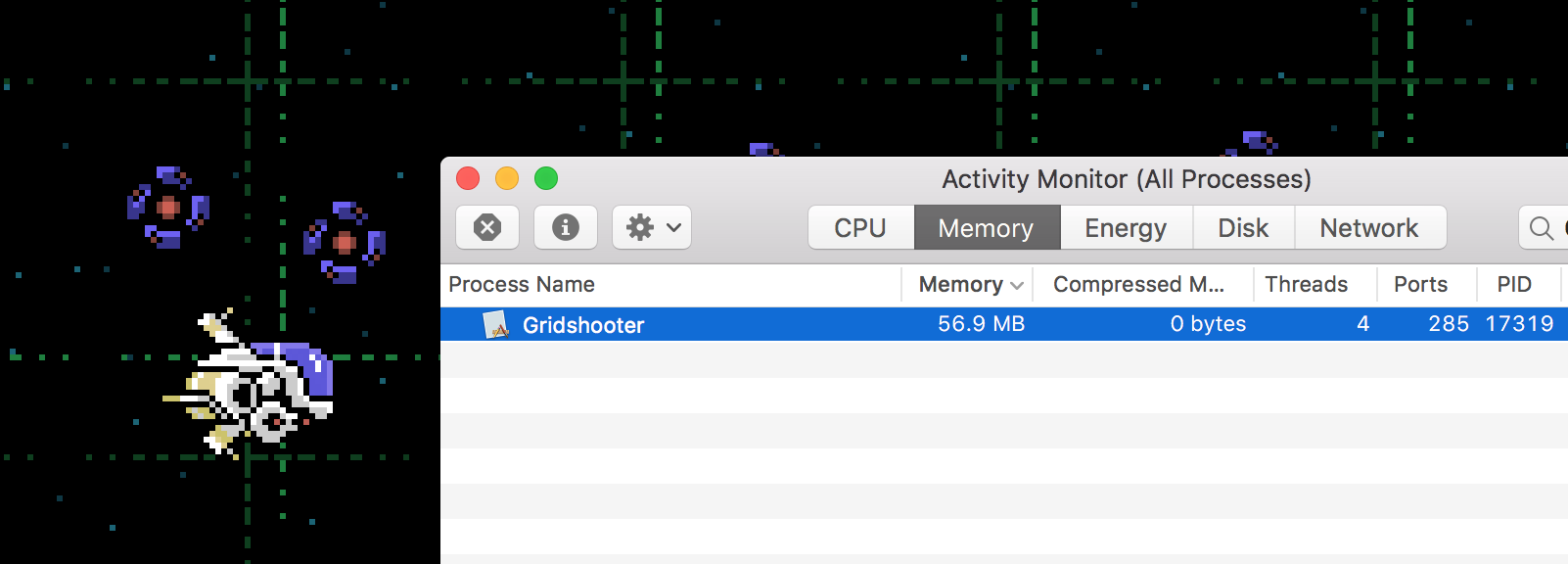
Maybe the slowness you’re seeing is a compiler problem on Windows?
April 5, 2018 at 2:44 am #14245No it’s a freshly installed minimal Win 64bit Home edition on a quick SSD.Everything else runs perfectly smooth (except Indesign CC inside a Win7 VM, it can’t run that well either, but all the other heavy things including other programming languages works perfect
But few code snippets and particular example Gridshooter shows it clearly by going from 60fps to 30fps in intervals.
April 5, 2018 at 2:46 am #14246Also Vgrid which relies on that, is heavily underpowered and can’t perform anywhere near what it should on that machine for the same reason.
April 5, 2018 at 2:50 am #14247Let me be clear I don’t think it’s about just the memory amount, but the combination of memory and the CPU and what a CPU needs to do to handle New, Lists etc, it needs to move around a lot of memory.
-
AuthorPosts
You must be logged in to reply to this topic.