About Monkey 2 › Forums › Monkey 2 Projects › Askesis – a roguelike
This topic contains 21 replies, has 7 voices, and was last updated by ![]() regulark 6 months, 1 week ago.
regulark 6 months, 1 week ago.
-
AuthorPosts
-
September 10, 2018 at 1:29 am #15403
Note: the topic title has been updated from Heroes (roguelike, WIP title) to Askesis – a roguelike.
The game has been released also, find it here: https://askewgames.itch.io/askesis
I’ve been working on a roguelike for the last few weeks. The game is nearing ready for a first release in about a week, just have a few rough edges to smooth out.
Here’s a few highlights:
A (currently) short coffee break roguelike taking place in the mythical Greek Heroic Age. Fight your way through hordes of creatures to face the deadly Typhon the Drakon to claim your place among the heroes!
20 levels of procedurally generated dungeons
6 monsters to battle
Gain experience in combat to level your character
Hoard all of the loot
Pray to the gods for blessings
Hand crafted pixel art
Retro sound effects and musicI have much more planned to come after the first release as this is sort of an ongoing project. With the philosophy of “release early, release often”, I am aiming to keep it in a playable and fun state at all times.
Attachments:
September 10, 2018 at 7:22 am #15408Cool.
September 10, 2018 at 2:38 pm #15409Lovely!
Looking forward to the release.September 11, 2018 at 5:05 pm #15415Very cool please post where to play it. I love Rogue-likes and have been planning to do one in Monkey2 … well … since it came out.
September 12, 2018 at 11:38 am #15417Hey! Thank you everyone.
The first release is out, a nice soft launch for these forums!
Find it here: https://askewgames.itch.io/askesis
September 12, 2018 at 3:44 pm #15418Cool stuff!
I’ve played it through and I’ve compiled a list of a few issues I’ve had.The ‘H’ help screen really needs to show at start until you press ‘H’ again to hide it!
I tried to turn off the music via:
1. changing ‘settings.json’ (‘settings.json’ is never used?)
2. removing the OGG files (caused a crash)
Until I found the help menu and realized you could just hit F2.After resizing the window I get some flickering on the floor tiles.
See GIF:
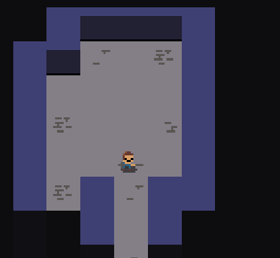
After gaining a level and selecting what attribute to level up; I feel like moving the cursor up or down should make it appear.
It blinking is a bit confusing, especially if you press down and it’s invisible, you’ll have to wait for it to appear to make sure it actually moved down.
So making the cursor appear when you press up or down would be nice.I feel like pressing a move button should always move the character without delay.
I’m a bit frustrated by how slow the character moves sometimes, and me pressing right a bunch of times only makes him to go slower than if I hold down right heh.
See GIF:
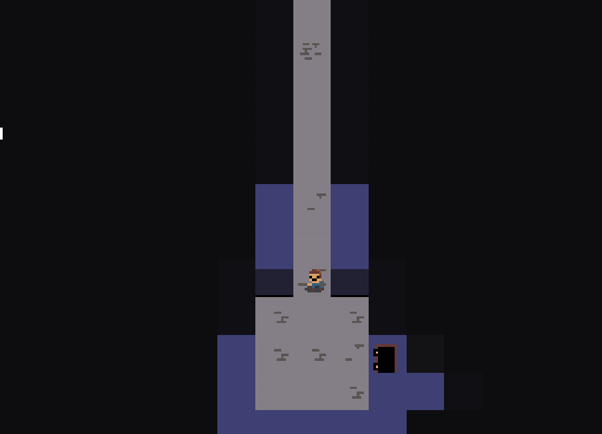
And I’d like Space as ‘Wait’.
I realize you’ll probably add some sort of settings menu where we can configure that, but oh well heh.And finally
Good work!
SPOILERSeptember 12, 2018 at 4:23 pm #15419Hey Hezkore! I’m glad you played and enjoyed it. That’s also very good feedback, I’ll be making notes
September 12, 2018 at 6:14 pm #15421Very cool!
My feedback:
- Movement speed felt good to me, but I didn’t like the slowdown that seems to happen when monsters appear.
- Once I got to dungeon 7 and my second Centaur (with 4 health) I didn’t have any option but to die. It would be nice to have more strategic options early on, like potions, spells or even stealth, anything that lets you be creative and try things other than walk and fight. There should always be a way to survive, as long as the player is good enough, in my opinion.
- The general atmosphere felt very cheery (graphics and music). A little more sense of mystery and adventure would be welcome.
Looking forward to trying future versions.
September 12, 2018 at 10:34 pm #15422Thank you Ethernaut, that’s very good feedback!
September 13, 2018 at 12:19 am #15423I second the concern about severe slowdown with monsters on screen. The game played well otherwise, but I too saw the flickering and texture edge when I resized the window. Also wish there was some way of healing (over time perhaps) as I too had no option but to die at one point.
September 13, 2018 at 12:58 am #15424Thanks kanati! May I ask if you are on Windows or Mac?
To address, and maybe get some ideas, the slowdown are the monster taking their turn on screen. I’ve played a lot of rogue likes where I blow through a door and fail to let go of the keys before monsters gang me
I thought this might be a solution but without an animation of the monsters moving I think it was a bad choice. I will definitely do something about this next version!
September 13, 2018 at 12:54 pm #15428Well done
comments:
1. on a mac I would never use escape to quit. its actually Cmd+Q
2. after playing for a while it occurred to me that the long ‘corridors’ don’t really add anything apart for a long walk. maybe consider shortening them (possibly by half)?September 13, 2018 at 5:35 pm #15430Thank you AdamStrange! You know, it never occurred to me to use Cmd Q to quit a game on a Mac, but you make a good point
September 14, 2018 at 4:05 am #15431On windows 10 here
September 14, 2018 at 4:32 am #15432Looking at the tile texture, I think the reason some people are seeing the border between tiles is because they’re “tightly packed” – each tile is 16×16, without borders. As they get moved around, rounding errors cause the texture edges to incorrectly pick up the neighbor tile’s color.
I made a little Atlas class a while ago that creates a new power of two texture and pastes each original tile into the new texture with 2 pixels between each tile, then copies the color of the edge pixels into the gaps. Seems to work well to prevent those interpolation artifacts. You can try/modify it if you want:
https://github.com/DoctorWhoof/spriteTools/blob/master/source/atlas.monkey2Cheers.
-
AuthorPosts
You must be logged in to reply to this topic.






