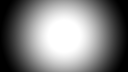About Monkey 2 › Forums › General Programming Discussion › Monkey 2 Splash Screen.
This topic contains 7 replies, has 4 voices, and was last updated by ![]() Richard Betson
Richard Betson 11 months, 3 weeks ago.
11 months, 3 weeks ago.
-
AuthorPosts
-
March 9, 2018 at 4:32 am #13931
I ended up messing around making a Monkey 2 splash screen. Above is a short video of what I had in mind. Below are the bump-map resources so you can give it a go.
March 9, 2018 at 4:33 am #13936March 11, 2018 at 7:52 pm #13965I have posted (Zip file) code and resources to my monkey splash screen demo here.
For completeness below is the light image and code for the splash screen. You will need resources above as well.
Monkey123456789101112131415161718192021222324252627282930313233343536373839404142434445464748495051525354555657585960616263646566676869707172737475767778798081828384858687'Monkey 2 Splash Screen'Author: Richard R Betson'License: Public DomainNamespace monkey2splash#Import "assets/"#Import "<std>"#Import "<mojo>"Using std..Using mojo..Class MyWindow Extends WindowField _monkey2logo:ImageField _monkey2title:ImageField _light:ImageField mlp:FloatField _device_width:FloatField _device_height:FloatMethod New()Super.New( "Monkey 2 Splash Screen",1280,720, WindowFlags.Resizable | WindowFlags.Maximized )ClearColor=Color.Black'************ Notice **********'The specular and normal maps are loaded in reverse order.'This allows for the lighting effect I was after.'---------------------------------------------------------Self._monkey2logo=Image.LoadBump( "asset::monkey2logo.png","asset::monkey2logo_S.png","asset::monkey2logo_N.png", 1.5,False,Null,TextureFlags.FilterMipmap)Self._monkey2title=Image.LoadBump( "asset::monkey2title.png","asset::monkey2title_S.png","asset::monkey2title_N.png" ,100.5,False,Null,TextureFlags.FilterMipmap)Self._monkey2title.Handle=New Vec2f(.5,.5)Self._light=Image.LoadLight( "asset::light.png",Null,TextureFlags.Filter)Self._light.Handle=New Vec2f(.5,.5)EndMethod OnRender( canvas:Canvas ) OverrideSelf._device_height=canvas.Viewport.BottomRight.YSelf._device_width=canvas.Viewport.BottomRight.XSelf.mlp=Self.mlp+2.5If Self.mlp>600Self.mlp=600EndifIf Keyboard.KeyHit(Key.Space) Then mlp=0canvas.AmbientLight=New Color(.6,.6,.6)canvas.BeginLighting()canvas.DrawImage(Self._monkey2logo,(Self._device_width*.5)-256,(Self._device_height*.5)-256)canvas.DrawImage(Self._monkey2title,(Self._device_width*.5),(Self._device_height*.5)+ 300)Self._light.Scale=New Vec2f( 15+(mlp*.1) ,15+(mlp*.1))Self._light.Color=New Color(.5,.5,.5)canvas.AddLight( Self._light , ((Self._device_width*.5)-880) + mlp, ((Self._device_height*.5)+306) + mlp)', 15+(mlp*.1) ,15+(mlp*.1))canvas.EndLighting()canvas.DrawText("Hit spacebar to play splash.",10,10)App.RequestRender()EndEndFunction Main()New AppInstanceNew MyWindowApp.Run()EndAttachments:
March 13, 2018 at 3:50 pm #14007Nice looking!
April 21, 2018 at 1:35 pm #14444So I was thinking this.
April 23, 2018 at 11:31 pm #14486That looks pretty cool.
April 24, 2018 at 1:33 am #14490I like it. What it says is catchy and the monkey/image logo is really good. Maybe add some type of a more artistic font for the descriptive.
April 30, 2018 at 12:57 am #14535^Right on… Thanks.
I’m going to package this up and submit it to github/bananas (hopefully Mark likes it). If anyone would like to post an alternative font I would be open to possibly including it. The “Friendly. Open Source. Awesome!” text is currently a font size of 48 and an image size of 1024×100. I would like to keep the color the same
I’m hoping that others see the value of using this splash screen on their projects, especially the flashy and well done ones.
-
AuthorPosts
You must be logged in to reply to this topic.