About Monkey 2 › Forums › Monkey 2 Projects › Qasardio Audio Tool Alpha Download
This topic contains 8 replies, has 3 voices, and was last updated by ![]() AdamStrange
AdamStrange 1 year, 6 months ago.
1 year, 6 months ago.
-
AuthorPosts
-
October 5, 2017 at 1:59 pm #10995
https://adamstrange.itch.io/qasardio
This is the link to the alpha download. everything should work – let me know about any issues you might have (and os platform).
Currently no save page, but everything else is fully operational.
New version has been upped with corrected windows and mac not crashing now?
October 5, 2017 at 3:01 pm #10997I tried it. I didn’t know what I was doing. Maybe because I don’t know much about that type of programs. I did managed to crash it. I used the mouse to press 3 & 4 at the bottom of the program and the program just closed/crashed.
2013 Macbook air and latest OS X.
October 6, 2017 at 5:02 am #11006confirmed – I love you. Will get a new version sorted
OK, fixed and upped plus new version for windows that won’t crash on start
Let me know how this one goes
October 6, 2017 at 8:08 am #11011Is it possible to select any hdd drive?
And drag-n-drop files would be nice.
October 6, 2017 at 9:32 am #11016mmm, the hdd is an interesting one. Do you have any code that will list connected drives?
Drag & Drop – consider it being done
October 6, 2017 at 11:04 am #11019For windows,
very simple solution is foreach drives labels from A to Z and check if GetFileType( label+":/" )=FileType.Directory.
October 6, 2017 at 11:06 am #11020is there a macOS version of this?
October 6, 2017 at 11:20 am #11021OK. V1.02 now upped
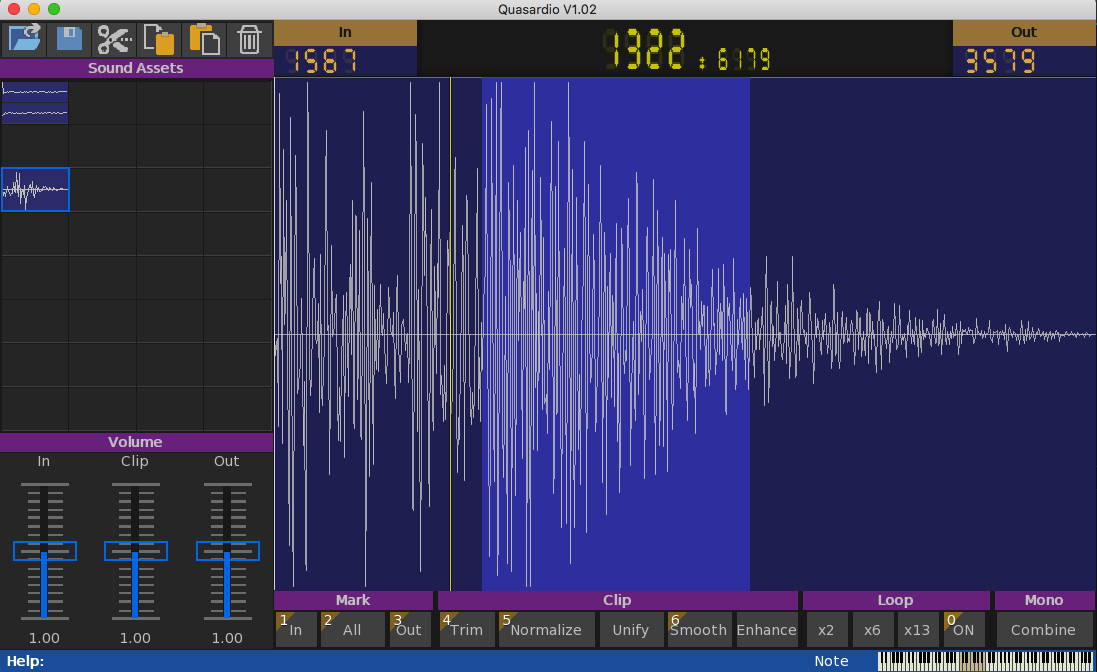
Drag n drop is now support
added in/out/length/playhead bar to the top of the sample view. you can click to set in/out/all here too
trim now re-enabled
October 8, 2017 at 6:33 am #11038New version 1.03 now available with the following changes:
New App Icon is now present.
Enhance has been removed and replaced with Reverse. This allows you to reverse the playback of a clip
Current filename has been added to the info bar along with disk icon. these change if the file needs to be saved
Sounds in the audio grid that need to be saved now change color and also have the addition of a disk icon.
Top left button bar now auto-greys buttons that are not usable. E.G. Paste icon only shows when something has previously been copied, etc.
Save as has been added along with new icon.
Save and SaveAs are not yet enabled.
-
AuthorPosts
You must be logged in to reply to this topic.

