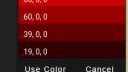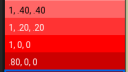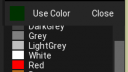This is it half running with Red as the color. all buttons functional and correctly select the color and do the correct light and dark. The number on the swatches are the float RGB values.
The panel will appear on the right side of Ted21 and remain until dismissed (closed). It can be keyboard opened and closed as well.
Next up is the actual color list itself. shouldn’t take too long now?
After that would be a new document view:
PaletteView
A Palette will be a collection of colors. A Palette can have one color or many colors.
My aim with this will be to unify the underlying color systems. So editing the Ted21 color scheme would be a simple task of loading and editing the UI Palette. But I have feeling that Palettes could become very much more powerful with them being fed into shaders, etc. All from the comfort of the editor.
]]>Basically your have some libraries of colors (I will post the code to support them later)
Open a library and select a color.
Each color is named and has a float value. at the top is the selected color, and below is a ramped version of the color showing 8 variations (plus the original in the centre)
In the shown image you can see we’re looking at the base colors and “sky” which is 0,.5,1 in floats
The final two buttons Use Color (with the chosen color) will add this to the code, or other stuff. the close button being close the panel. You don’t need to close it. it is very happy being open all the time or whatever.
]]>I’m going to include 6 hardwired color libraries:
base – slightly extended base rgb colors
UI – Sort of bright and muted colors good for UI’s
Pico – Base pico-8 colors
Vic – extended commodore colors
Extended – the original colors I was working on
mono – mono colors
Given that every color has 8 variants, there should be enough here to fit virtually any color
]]>What you are talking about is palettes. That is the next step.
I perceive a palette as a collection of colors. Hence why the color picker gives much more than just single colors 😉
]]>Everything else is found in the libraries below them. I’ve also narrowed the gradient slightly so the ‘other’ colors are a bit closer to the original.
My other post gives the canvas code to allow the new colors
]]>