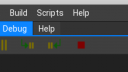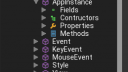About Monkey 2 › Forums › Monkey 2 Projects › Ted21 progress
This topic contains 85 replies, has 22 voices, and was last updated by ![]() AdamStrange
AdamStrange 2 years, 7 months ago.
2 years, 7 months ago.
-
AuthorPosts
-
July 11, 2016 at 1:01 pm #2050
It’s taken a while but things are now gelling.
- document (X) close is now fully functional
- initial status bar operational (currently shows the general status, running, debugging, etc)
- debug icons now fixed – rewrote the tool bar code
- added BigTeds F1 help system
- added left/right scrolling from BigTed
- osx icons added
lots to do, not enough time. I’ll be back
July 11, 2016 at 11:45 pm #2055Nice! Got a screenshot to show?
July 12, 2016 at 4:52 am #2060Hi Simon,
Yup, heres an in build shot showing the general visual studio look of the ui along with another showing the bigger debug icons.
You can see the new frame images being used in the tree view is being tested here with the debug icons. The code available in another post
The status bar currently only changes colour to show the status of debugging, running, compiling. It will get further functions like current line number, etc. But it does show compiling as a progress bar!
July 12, 2016 at 5:15 am #2063Good job! Liking the look! Also like the Project/Debug docking window on the left.
July 12, 2016 at 6:41 am #2064i’m away for a couple of day, from now – but i’ll be back…
July 12, 2016 at 11:07 am #2066Looking good. The main thing I don’t like about Ted is the font doesn’t seem very crisp to me, I find it quite hard to read. Is there an easy way to change it? Be nice at some point to have a preferences dialog of some sort.
July 12, 2016 at 11:13 am #2067peter,
I took Consolas and renamed it to what Ted is looking for. Not at my computer ATM but dig into the bin sub folders to find it.
Update: See here:
http://monkey2.monkey-x.com/forums/topic/ted2-monospaced-font-missing/#post-1622
July 12, 2016 at 5:10 pm #2074Thanks Matthew! I’ll give that a go.
July 15, 2016 at 10:34 am #2160ok, I’m back (and not from outer space)
Here is the latest:
Been working on the treeview so that it now has logical icons (mainly in the help section at the moment (see shot below)
What I have done is taken a long hard look at visual studio and come up with a version of what they do. so there is now an icon for each object (enums, structs, methods, fields, etc)
There is a logic for the icons and also a logic to the colors. Green being variables, blue main structural elements, etc
What I would like to do is to firm this up and get Mark to approve?
Let me know your thoughts
Attachments:
July 15, 2016 at 10:36 am #2162I think one thing is also apparent – the help itself – I would like to redo it completely so it actually gives you help and not just descriptions of something opaque
July 15, 2016 at 2:11 pm #2164next shot is of the project/file browser showing all the new icons for miles, etc
Attachments:
July 15, 2016 at 4:14 pm #2166Wow lots of good changes. Will this be brought back into the “trunk” or whatever … the main Ted2 IDE ?
Any chance of getting intellisense added ? Sounds hard to do but figured I would ask.
July 15, 2016 at 6:30 pm #2169Looks great.
July 15, 2016 at 8:08 pm #2170I’m new at using git, and now i’m wondering what will happen with the modified files by AdamStrange.
Is he using the latest ted source using pull , and can he / access to upload/overwrite the official Ted source ?
Or will this be a source at his git only, so there are now two versions about ted ?
This would be weird because Mark is the ‘boss’ about Ted and can make fast changes.
When he make a change , then the other ted is not oke anymore.Or will this live as a fork within the official source ?
July 15, 2016 at 9:17 pm #2172These are early days. Early adopters of monkey2 I think will set the tone for how the cutlery draw is managed. I would think Ted2 will stay on as the minimum viable feature set implementation that it is and community add ons will appear both for enhancing the editor as well as it’s very very cool mojox module.
I may put my hand up to document and manage move of mojox module into the module manager. It will be interesting to see how many mods tweakers like Adam and I make at this layer.
This super nice thing about github is you can easily browse changes in order they are made and picking and choosing bits and pieces is very easy, especially in a language as readable as monkey2.
-
AuthorPosts
You must be logged in to reply to this topic.