Forum Replies Created
-
AuthorPosts
-
Here it is possible to compile to android on mac at least, (there is no the room for trying android on my small window machine so only the mac can be used for multiplatform compilations).
Is ads just a mobile thing?? not for desktops yet?
I have a request, would it possible to also create a flag for the titlebar on Android so it could be toggled at runtime?
Nice ! Will try to figure it out,o I would so love to try to add this theme !
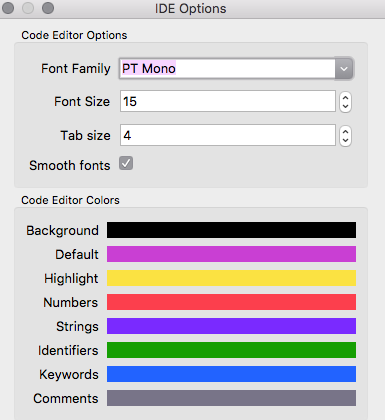
I might add that the Intel 410 behaves almost identically in powersaving mode and in fullCPU mode, so basically its behaving as if it is stuck in powersaving mode (x5 times weaker than the others e.g Apples (Intel 4xxx 5xxx etc) or an Intel 610).
Intel website reads :
“The performance depends on the processor (different boost speed for the GPU) and the used memory.”
So I guess I need to tell you that the Intel 400 sits in a x5-Z8350 1.4 GHz, 2GB DDR2.
The Intel 610 sits in a 4gb, Intel Pentium(R) 44150 2.3 GHz.
Is here a way to e.g. increase the bus speed or something on the Intel 400? or will it forever be locked to
be x5 slower with Monkey2 han with older blitz products?
I ask becuase out of all 7 computers tried from the same era, only that the one with the 400 was different.
The others had pretty much exactly the same nice output.
You should really document Monkey2 better, these things are gold.
Hahaha my god, okay. That’s clever. +1 for that
Here’s a shorter variant.
Monkey12345678910111213141516171819202122232425262728293031Namespace myapp#Import "<std>"Using std..Function Main()' Example of Sar test,2' This implementation uses cheaper instructions but needs a temporary' bigger datatype so a 64-bit wont be happening as easily wo a 128-bit type'Local test:UByte = UByte(StringToULong("11000001",2))Print ULongToString(test,2)Local shifted:= Sar(test,2) ' Shifts 2 steps to the right, keeping the sign-bit (the leftmost bit)Print ULongToString(shifted,2)EndFunction Sar:UByte(value:UByte,s:UByte) ' 8-bitLocal result:UShort = (value ~ 128) - 128Return result Shr sEndFunction Sar:UShort(value:UShort,s:UShort) ' 16-bitLocal result:UInt = (value ~ 32768) - 32768Return result Shr sEndFunction Sar:UInt(value:UInt,s:UInt) ' 32-bitLocal result:ULong = (value ~ 2147483648) - 2147483648Return result Shr sEndNope, SHL & SAL are identical. Lucky us huh?
Here is one way to do SAR if anyone needs it. It could use optimisation if speed is an issue but it’s a start.
Monkey12345678910111213141516171819202122232425262728293031323334353637383940414243444546474849505152535455Namespace myapp#Import "<std>"Using std..' Sar (Bit shifting right that saves the sign bit)Function Main()' 100 Sar 2Print Sar(100:UByte , 2:UByte)Print Sar(100:UShort , 2:UShort)Print Sar(100:UInt , 2:UInt)' Print Sar(100:ULong , 2:ULong)End' 8-bit SARFunction Sar:UByte(value:UByte,width:UByte)Local sign : UByte = value & $80value = value Shr widthIf sign Then value |= (255 Shl (8 - width))Return valueEnd Function' 16-bit SARFunction Sar:UShort(value:UShort,width:UShort)Local sign : UShort = value & $8000value = value Shr widthIf sign Then value |= (65535 Shl (16 - width))Return valueEnd Function' 32-bit SARFunction Sar:UInt(value:UInt,width:UInt)Local sign : UInt = value & $80000000value = value Shr widthIf sign Then value |= ( 4294967295 Shl (32 - width))Return valueEnd Function' 64-bit SAR (Gives error, Long seems to be the highest possible number in TED without String trick)Function Sar:ULong(value:ULong,width:ULong)Local sign : ULong = value & $8000000000000000value = value Shr widthIf sign Then value |= ( 18446744073709551615 Shl (64 - width))Return valueEnd FunctionGetting there…
Monkey123456789101112131415161718192021222324252627282930313233343536373839404142434445464748Namespace myapp#Import "<std>"Using std..Function Main()' Create array of custom typeLocal somearray2 := New enemy[10]For Local i:Int=0 Until 10somearray2[i] = New enemyNext' Access it in different wayssomearray2[3].px = 100 ' Works perfectlysomearray2[3].position = New vectorsomearray2[3].position.x = 100 ' Works perfectlysomearray2[3].position2 = New Vec3<Int>(-1,-1,-1) ' Works perfectly' Still to do is to find some way to use a home-made vector and not access just x y z separate but as a group similar to the above'' somearray3[3].position = Vector(100,100,100) ' Is it possible to fill ALL fields of a class? And maybe use ,, to skip fields?EndClass vectorField x : IntField y : IntField z : IntEndClass enemyField px : IntField py : IntField name : String' Using home-made vector type (needs work)Field position:vectorField speed:vectorField acceleration:vector' Using pre-made vector typeField position2:Vec3<Int>Field speed2:Vec3<Int>Field acceleration2:Vec3<Int>EndMonkey123456789101112131415161718192021222324' Monkey2 v2018.04' Mx2cc v1.1.12' Ted2go v2.10' We have perfectly working multidimensional arrays!Namespace myapp#Import "<std>"Using std..Function Main()' Create 1D array and define contentsLocal myArray := New Int[10] ( 1,2,3,4,5,6,7,8,9,10 )' Create 2D array and define contentsLocal myArray2 := New Int[2,2] (1 , 2 ,3 , 4 )' Create 3D array and define contentsLocal myArray3 := New Int[2,2,2] ( 1,2 , 3,4 , 5,6 , 7,8 ) ' My naive way of trying to notate 3-dimensionsEndThat’s amazing
+ for QUICK SUPPORT.
Hate to ask for something else but would an optional sizing of 1-dimension-arrays be a bad idea?
Okay I admit that I ask mainly because one part of me love consistency but it would be an easy way to check that an array actually contains the correct amount of data when that matters.EDIT you were faster than me, it was already supported now.
Wow nice progress, could I throw out a few ideas?
- Systemkey+f could be extended to toggle find on/off, maybe have replace mode as a 3rd mode that you could cycle through.
- A pair of keys to smoothly scroll say between the next/prev class and function or comments with some special tag/symbol. You could add a comment to mark they are currently interesting areas (This is what I use find for a lot of the time, to skip around in temporary important working areas).
- Wrapping (maybe it exist already and I just have not found the key yet?)
- TED would be even more practical if you could have an option for a smoked translucent background.
Thanks Okay got everything working except the last part now. How to make it possible to send x y z all at once in some way (using vector or vec3 altogether instead of using the vector class, both solutions would be interesting to hear about
Monkey12345678910111213141516171819202122232425262728293031323334Namespace myapp#Import "<std>"Using std..Function Main()Local somearray2 := New enemy[10]For Local i:Int=0 Until 10somearray2[i] = New enemyNextsomearray2[3].px = 100 ' Works perfectlysomearray2[3].position = New vectorsomearray2[3].position.x = 100 ' Works perfectly' somearray2[3].position = Vec3(1,2,3) 'This one is still a mystery' somearray3[3].position = Vector(100,100,100) ' Wishing for something that looks like one of these twoEndClass vectorField x : IntField y : IntField z : IntEndClass enemyField px : IntField py : IntField name : StringField position:vectorField speed:vectorField acceleration:vectorEnd -
AuthorPosts
