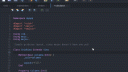About Monkey 2 › Forums › Monkey 2 Projects › Ted2Go IDE
This topic contains 596 replies, has 46 voices, and was last updated by ![]() nerobot 3 months ago.
nerobot 3 months ago.
-
AuthorPosts
-
April 10, 2017 at 3:14 pm #7844
Awesome stuff nero!
There’s generally only ONE thing I think is missing from Ted2Go that I personally use all the time in most other IDE’s.
And that’s a “text minimap”.

Most modern IDE’s have it, and once you’ve started using it, it’s hard to live without it heh.I’d also like to suggest detecting Locals, and a minimum size for the scrollbar knob in the code document.
April 12, 2017 at 5:36 pm #7874I’ve noticed something odd.
The code text document no longer responds to the themes “editor” font settings.
It instead uses font “normal” from the theme, and only the gutter line number view uses the “editor” font.Setting “editor” font size to something like 100 only makes the line numbers big, the actual text in the editor is still the same size as the “normal” font.
Here’s “editor” font size 100:
 April 13, 2017 at 2:00 am #7878
April 13, 2017 at 2:00 am #7878Thanks, it seems that I broke that.
About minimap – there was topic about this on the forum. I can’t find.
@hezkore do you have sources for that?
April 13, 2017 at 2:21 am #7879I’ve made an attempt before: http://monkey2.monkey-x.com/forums/topic/adding-mojox-view
But I wasn’t happy with how it turned out, I can have another go at it later.
The main problem was getting word-wrapping to act the same on both the editor text and minimap text.Sublime Text 3 has an excellent minimap that I recommend checking out!
April 15, 2017 at 5:30 pm #7904Hi make sure the fonts the theme uses are in the Ted2Go fonts folder.
April 15, 2017 at 5:32 pm #7905Setting “editor” font size to something like 100 only makes the line numbers big, the actual text in the editor is still the same size as the “normal” font.
Fixed in dev branch.
April 16, 2017 at 6:21 am #7908Closed all issues on github!
One of them was “incorrect c/cpp highlighting”.
See result on screenshots.
Attachments:
April 16, 2017 at 5:36 pm #7916Great work Nero!
A few things I’d like to point out.
The project tree has an annoying ugly problem.
The dockingview that the treeview is inside does not have the same background colour as the treeview nor the scrollers, so there’s always an ugly square in the lower right corner, like this:

If you extend the vertical scroller down, it’ll cover it up.
Or if you force only that dockingview’s background colour to be the same as the scroller background, it’ll also fix it.I also think there should be an option for the line numbers, I like when every number shows.
It’d be nice if there was a “close” button next to “App is running now…” to force the app to close.
April 16, 2017 at 10:55 pm #7919Here’s a bug for you!
The dot is removed when I apply the auto-complete. April 18, 2017 at 8:30 am #7949
April 18, 2017 at 8:30 am #7949The dot is removed when I apply the auto-complete.
left to the next time.
April 18, 2017 at 8:34 am #7950So, I just released v2.3!
Full release notes is here: Ted2Go Blog
Also I created itch.io page with Win and Mac versions: https://nerobot.itch.io/ted2go
—————-
Look at new menu system – with auto-expanding!
I clicked on File item and just move mouse above items.
Attachments:
April 18, 2017 at 3:17 pm #7955Oh shit.. completion list has incorrect position if editor toolbar is hidden.
I created trello’s card with bugs: https://trello.com/c/9FqYBEmC
April 19, 2017 at 11:17 pm #7970Very nice work Nero!
The Windows default for expanding menus is 400ms.
And nice addition to double clicking INS in the lower corner.
Maybe double clicking on the line number at the bottom should open the jump to line dialog?I don’t think I have anything left to complain about haha…
Ted2Go is coming together extremely well.
I’ll try to remember to make some new icons for it later.
The only thing I really miss now is a code minimap.Do you know how I can get a border for the treeview?
If I put a border on for TreeView in the theme, that border ends up inside the DockingView.
If I apply a border to DockingView, the border ends up around lots of other stuff I don’t want a border on.April 20, 2017 at 1:46 am #7972Maybe double clicking on the line number at the bottom should open the jump to line dialog?
Will add soon.
I can’t earn money but I can’t stop to develop.
April 20, 2017 at 2:34 am #7973isn’t it always, the ones with the most demands are the ones with the least interest in supporting.
-
AuthorPosts
You must be logged in to reply to this topic.