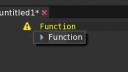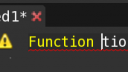About Monkey 2 › Forums › Monkey 2 Projects › Ted2Go IDE
This topic contains 596 replies, has 46 voices, and was last updated by ![]() nerobot 3 months ago.
nerobot 3 months ago.
-
AuthorPosts
-
September 13, 2017 at 11:10 am #10447
Hi everyone!
Meet totally new Find / Replace panel !
Say goodbye to annoying dialog.
- Ctrl+F – to find
- Ctrl+H – to replace
- Escape – to close find panel
Just build ‘dev’ branch.
Attachments:
September 15, 2017 at 2:38 am #104731 auto correct oddity
a. type the line funxion Main() and hit enter, now go up and fix it replacing x with t and come back down,
b. Ha! But you can’t because auto complete wants to complete something you just completed yourself (bug?) and now owns the cursor key.
c. worse if you use tab key to confirm auto complete the resulting line contains Funcion tion()
2. Update Modules
a. press Ctrl-U and hit Enter key
b. nothing happens, old behavior would cause modules to update
c. i think operations from keyboard shortcuts should not require mouse to confirm
Overall ted2go working awesome.
September 15, 2017 at 3:15 am #10474Thanks for feedback, Simon.
- Seems that it common behaviour for all major IDE – netbeans, visualstudio, etc. Where did you see other way for completion?
- Will fix.
In Android studio completion list can complete 2 ways – by Enter and by Tab:
- Enter – just insert ident (type Funxion, remove ‘x’ and type ‘c’, in completion press Enter and you’ll get Functionion)
- Tab – replace whole world under cursor (type Funxion, remove ‘x’ and type ‘c’, in completion press Tab and you’ll get Function)
Is it good enough to implement in ted2go? But we have option to choose completion key – Enter / Tab / Space, that have effect here.
September 15, 2017 at 3:25 am #10475In regards to autocomplete (and sorry for posting 2 issues at a time)
Perhaps ted2go needs record gif option so i can demonstrate the dog’s breakfast I get myself in with current behavior.
Are you trying my example on windows 10?
September 15, 2017 at 3:32 am #10476Are you trying my example on windows 10?
Yes. But I also tried that in other IDE and got similar behaviour (except of adding space by Tab key).
Perhaps ted2go needs record gif option so i can demonstrate the dog’s breakfast I get myself in with current behavior.
There are many apps for screen recording available.
September 15, 2017 at 3:36 am #10477In other IDE, if i correct a token by fixing something in the middle it will still popup autocomplete even if what is under cursor is exactly the same as the single option proposed in the list?
In less words – they also offer to autocomplete something with suggestion that is identical to the text under the cursor?
[edit] attaches screenshot
Attachments:
September 15, 2017 at 3:41 am #10479I need something to glue png files into single gif
snapshot is after hitting tab where cursor is in middle of token (taking picture of cursor big fluke as it blinks off on lost focus not on.
Attachments:
September 15, 2017 at 3:49 am #10481Ok, I can change logic for Tab key – replace whole world with completion item.
Also can check if there is a single item in completion and it equals with word under cursor – don’t show completion.
September 15, 2017 at 10:21 am #10484Also can check if there is a single item in completion and it equals with word under cursor – don’t show completion.
But please don’t hide it if casing is wrong e.g. “function” should still show “Function”. (Some IDE’s do)
September 15, 2017 at 2:29 pm #10487Ted2Go is coming along nicely! is Folding still on the roadmap?
September 15, 2017 at 3:03 pm #10488But please don’t hide it if casing is wrong e.g. “function” should still show “Function”.
Don’t worry.
Ted2Go is coming along nicely! is Folding still on the roadmap?
Thanks. Yes it is.
I almost done v2.6 roadmap. FastDev section goto next version.
Folding maybe in 2.6 if I can do it fast.
September 15, 2017 at 8:40 pm #10490Please still hide if casing is wrong. Auto capitalizing and auto complete are IMHO two different things and my use case of fixing funxion manually without being hampered by “auto”complete will not be addressed.
September 16, 2017 at 12:43 am #10503Shows how far im behind .I didnt know you could view image files in Ted2Go by clicking on them.Amazing
September 16, 2017 at 12:51 am #10504Shows how far im behind .I didnt know you could view image files in Ted2Go by clicking on them.Amazing
Works with some 3D files too!
September 16, 2017 at 8:50 pm #10545When cursor leaves a line by going up or down “end” is auto-capitalized but when cursor leaves a line using right arrow at end of current line or left arrow at beginning of line there is no auto-capitalize operation triggered.
-
AuthorPosts
You must be logged in to reply to this topic.