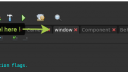About Monkey 2 › Forums › Monkey 2 Projects › Ted2Go IDE
This topic contains 596 replies, has 46 voices, and was last updated by ![]() nerobot 3 months ago.
nerobot 3 months ago.
-
AuthorPosts
-
December 5, 2016 at 3:18 am #5592
>”I will add.”
^Awesome.
December 5, 2016 at 4:55 pm #5596Small – n – cool changes:
- “Reload All” action for external changes chicking
- “Save All” and “Discard All” actions in Save file dialog – showed on Quit and on Close few tabs.
There is no smart checking for a few changed files, so you will see saveAll / discardAll even for one file. I think it’s not a problem.
Attachments:
December 13, 2016 at 9:41 pm #5780Today I decided to get all the newest code from github. Got Monkey2. Build it. Then Ted2Go. Build that too.
Ted2Go in the bundled distribution of 1.1.01 worded fine performance wise. The latest Ted2Go with the latest Monkey crawls on my computer and lags big time. So big that you can’t use it.
December 14, 2016 at 7:23 am #5796MikeHart, Please, post your PC config (but if prev version worked fine…).
Does anyone have the same problem?
December 14, 2016 at 9:00 am #5799My PC has Windows 7 Home, 64 bit, 8 GB ram, Athlon II X2 255, ATI Radeon HD 4200.
Don’t stress yourself if I am the only one having this problem. Then it might be my system.
December 14, 2016 at 9:03 am #5800Ok. Your system seem to be good. Wait for any other with such problem if any.
December 19, 2016 at 4:39 pm #5915Useful addition is here!
Scrolling of code tabs by mouse wheel or by buttons Prev / Next in the right top corner. Buttons just scroll area by 200px.
See the screenshot.
Unfortunately, it has been difficult to do EnsureVisible-logic for current tab. Maybe I can add it later.
Attachments:
December 19, 2016 at 8:20 pm #5922> Scrolling of code tabs by mouse wheel or by buttons Prev / Next in the right top corner
Nice!
December 19, 2016 at 11:31 pm #5926Wow! it’s really nice feature. Congrats!
I just find an little bug on AutoCompletion, if an parameters of function contains “xxx Ptr”, that’s don’t parse correctly. (eg: screenshots for example).
December 21, 2016 at 8:59 am #5955Hey there,
call me a stranger but is there a possibility to add “use spaces instead of tabs” to the editor? In our company we have coding guidelines which include to NEVER use tabs because it looks horrible as soon as you mix both tabs and spaces, which is the reason I want to use spaces instead of tabs.
Cheers!
December 21, 2016 at 9:05 am #5956Possible, but I don’t know when. Seems not difficult. And hope mx2cc will work fine with that.
December 21, 2016 at 9:13 am #5957Thanks! Would be awesome. mx2cc won’t have problems with that for sure.
December 21, 2016 at 5:14 pm #5973Meet – search for projects!
(Ctrl+Shift+F or menu View — Find in files)
This is a sort of “Find in files”.
Attachments:
January 3, 2017 at 3:35 pm #6176I have a strange bug using Ted2Go. I cannot use any STRG+commands, so STRG+S for saving does not work for instance… Happens on my Windows 7 machine, so nothing special.
January 4, 2017 at 6:59 am #6192Earlier versions had the same behaviour?
-
AuthorPosts
You must be logged in to reply to this topic.