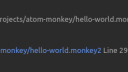Forum Replies Created
-
AuthorPosts
-
Hey Abakobo, I read over the commit and made a few small changes. You can see them here
Sorry about the weird line break changes, I’m not sure what caused that.
Also, I had a question about this line in modules/monkey/language/newdocs/pointers.md:
Note that casting to Void Ptr is essentially used when dealing with external native code.
I don’t understand Void Ptr enough to understand this line, but using “essentially” in that way doesn’t seem right. Do you mean it is the only use for Void Ptr, or just a common use?
If it’s a common use, but not the only use, you might say:
Note that casting to Void Ptr is commonly used when dealing with external native code.
If dealing with external code is the only use for Void Ptr, you might want to be more specific:
Casting to Void Ptr is used when dealing with external code.
In the latter case, it might make more sense to move that up the doc towards a bit more, as it seems like an important piece of information to leave down at the end in a note.
Haha, no worries, glad you got it sorted out
How far did you get with it?
Is the package installed?
Did you configure the path to Monkey 2 in the package settings?
Are you getting an error message?
Nice, way to go @abakobo
I will try to continue chipping away at things. I will wait and see how the pull request works out before adding any more big chunks but I will take a look over the index and fix any small grammar or typo problems I find.
Ok, sounds good. If you have something else you need proofread or anything let me know. In the mean time I’ll take a look at the issues on github and see if there is something I can handle. If so I’ll assign the issue to myself so you’ll know I’m working on it. Does that work for you?
Ok, great, glad it helped
I just did another bit of editing this morning and went through error-handling.md and misc.md. I did another pull request so you can review the changes I made. If you’d rather I just merge this stuff myself (ie. you don’t want to review every change) then let me know and I can start doing it that way.
hey abakobo, nice work on the docs. I just read through some of the stuff you noted as new above and made a pull request to your fork with a few typo and grammar fixes. If this is helpful for you let me know and I can keep going through it.
v1.4.3 is up with a bug fix for Atom 1.16. The addon would crash when ‘auto-save on build’ was enabled and new, unsaved files were open.
While fixing this I also noticed that Atom 1.17 is adding support for a new interface element called a Dock:
Docks are an extension of Atom’s pane system designed to hold interface elements that you want to quickly toggle into and out of view. This is a common pattern for tool panels such as the tree view, debugger controls, terminals, consoles, regex railroad diagrams, etc.
It looks like it might give a simpler, native way to do the output panel. Once 1.17 is out I will take a closer look at it.
Ok, I’ve published v1.4.2, which has some fixes in for If statement highlighting. I’m still having trouble getting the more terse form of one line if statements working, eg.
Monkey1If True Print "Yes this is true"I can’t figure out a way to make it not pick up the next closing ‘End’, meaning it will usually take a closing End keyword from it’s containing method, function, class etc., which throws everything off. I need a regular expression that can exclusively match that form of if statement.
Everything else seems ok, including one line if statements with a Then in them (see attached screenshot). There’s still some inconsistency (some of the True keywords are colored differently in the screenshot, for example), but I think it’s mostly there. Let me know how it works for you.
Attachments:
Thanks, just taking a look now. It seems related to the Then keyword. When removed, it seems to highlight properly, eg.
Monkey123456If TrueElseIf FalseEndIfEndIfI’ll see if I can get it working with Then as well.
v1.4 is up, added syntax highlighting and autocompletion for Enums.
Hey, it runs ok for me, no slowdown when moving the mouse cursor in and out of the window.
On linux here, using xubuntu 16.04.
@mat, cool, thanks for sharing, I will give that a try. It definitely looks useful.
I’ve just published v1.3 of the addon. Changes include:
* Added new target options to compiler toolbar (ios, android, etc)
* Added code folding for property/setter
* Fixed syntax highlighting for property/setter
* Added syntax highlighting for lambdasI am working on improving autocompletion for lambda functions, but it’s not quite ready yet.
You’re welcome
Nice screenshot. How are you getting that code outline of your class/methods on the right hand side? Is that a separate addon?
@xaron, thanks, I appreciate that. It is good to know it is getting used and that gives me motivation to improve it. Looking forward to any feedback you might have.
I’ve published v1.2 which adds some coloring and error linking to the output panel, so you can jump to directly to errors as suggested above by mat.
Attachments:
-
AuthorPosts