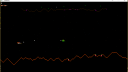About Monkey 2 › Forums › Monkey 2 Projects › Ted2Go IDE
This topic contains 596 replies, has 46 voices, and was last updated by ![]() nerobot 3 months ago.
nerobot 3 months ago.
-
AuthorPosts
-
April 28, 2017 at 11:58 am #8069
1.Naming.
I just added ‘Go’ to Ted2 to get different ‘unique’ name, nothing more. Maybe better name would be “Monkey2 IDE” or just “Monkey2” – because it work with monkey only.
2. Bananas.info
I dislike parsing. Separeted “info” files allow us to add / change description by any person (not only by the author) and don’t touch sources at all.
April 30, 2017 at 3:58 pm #8081I just pushed parser fix in dev branch. I hope, IDE is more more stable now.
May 1, 2017 at 6:13 am #8085OK
the ‘parsing’ will be only during the saving process, in any entry in banana.info isn’t found.Question:
– what about the picture size?
– do you want to add a ‘category’ or other info-tag?Monkey12345678910111213141516171819202122232425262728{"title":"Calculator","author":"Mark Sibly","description":"Monkey2 calculator","picture":"picture.png","file":"calculator.monkey2"}{"title":"Audio Test","author":"Mark Sibly","description":"Monkey2 audio test","picture":"","file":"audiotest.monkey2"}{"title":"Commanche Voxel","author":"GW","description":"Commanche Voxel for Monkey2 by GW, Original code by Sebastian Macke","picture":"","file":"commanche.monkey2"}{"title":"Shoot-out","author":"Playniax","description":"MX2 demo by Playniax","picture":"","file":"demo.monkey2"}I think there will be some problems if ‘file’ is not unique: demo.monkey2 could be anything (but it is the real source name inside the folder shoot-out.
Same for the example ‘stargate’ (file: ‘main.monkey2’ – so unique!)May 1, 2017 at 6:52 am #80861. Tags is a good idea, as “tags” parameter with comma separator. And add tags line in the top of bananas document, so user can toggle one or more tags to filter list.
2. Picture 640×480 or like this, the goal is to produce the same proportions, and a real size will be fitted into view-rect.
3. Unique main file name isn’t necessary because this name is relative to each banana’s folder. Maybe a better way would be copy banana folder to specified user’s directory to leave bananas clean? Or let’s user do it by itself if necessary.
May 1, 2017 at 7:25 am #8087I think you should put a “depends on” and maybe a “last updated/date” field in the meta data.
“depends on” for those examples that needs a specific module, so probably also what version of the module(s) the entry is made with.
May 1, 2017 at 9:02 am #8088Another thing should use these information for documentation.
For example:
audiotest.monkey2 has no refer (direct) to mojo.audio module (is automatically imported by Using mojo.
At least user can ‘understand’ that the audio functionality are in that specific module/sub-module.As consequence, the documentation *could* use that tag to link (as example) any source code that refer (directly or not) to the ‘audio’ (this means that even the game could be linked).
May 1, 2017 at 9:05 am #8089Just to be clear: I was mainly thinking of 3 party modules: Anything that comes in MX2 out of the box, does not need a “depends on” IMO.
May 5, 2017 at 11:17 am #8114I’m taking ‘screenshot’ (PNG) of the source examples: not really sure they are always in the minimum size of 640×480 pixels, in case I will resize or add canvas
Question: where to send/store that images?
May 6, 2017 at 2:33 am #8120I’m going to put screenshots into each banana folder with name ‘picture.png’, to get relative path.
in case I will resize or add canvas
I didn’t understand that.
May 6, 2017 at 7:29 am #8123Hi
screenshots have different sizes (depending on the source code – see for example StarGate is 966px wide), so I ask if you want a ‘fixed’ size for any pictures taken or not; it will possible (with a graphics program) to resize/scale the image if bigger than 640×480 (for example) or ‘add canvas’ to enlarge it to that size (the original image is not touched, just added ‘space’ around it)I think a ‘generic’ name like ‘picture.png’ is not a good solution, otherwise I don’t see a reason to put it in the banana.information file as it’s the same for any entry!
It should be better to use something like ‘mx2-name_of_folder.png’ (or monkey2-name_of_source_code.png) as it will be easier to manage/change/update the screenshot in future without errors.
Coding that is not impossible (just check the presence of a .png file starting with mx2-/monkey2- in the folder to load it)
Or it would be faster/better to have a separate folder where to put/read every screenshots – if present (bananas/_screenshot)
Mine are just ideas of course.ps:
It would be better if the screenshots taken could be used – easily – in future for a gallery on the website/wordpress forum (there’s plenty of plugin for that): so one work today, for more results tomorrow.
(added some images to make it clear)
Attachments:
May 6, 2017 at 8:43 am #8126screenshots have different sizes (depending on the source code – see for example StarGate is 966px wide), so I ask if you want a ‘fixed’ size for any pictures taken or not
I want to fit them into fixed-size rect area saving proportion, for my first attempt rect size is 300×200 px. So we can store any sizes (even smaller then 300×200, but such size is unbelievable).
I think a ‘generic’ name like ‘picture.png’ is not a good solution, otherwise I don’t see a reason to put it in the banana.information file as it’s the same for any entry!
It should be better to use something like ‘mx2-name_of_folder.png’ (or monkey2-name_of_source_code.png) as it will be easier to manage/change/update the screenshot in future without errors.My reason is to delegate info’s files creation to bananas authors. I just need to put instruction with json-template into bananas folder. And any author should not know about bananas folder structure – it should cara about his project folder only. Don’t know is it better or not, but I like this way.
But if all bananas added by Mark maybe will be better to store info in separated folder.
Anyway, we can redesign it later.
It would be better if the screenshots taken could be used – easily – in future for a gallery on the website/wordpress forum (there’s plenty of plugin for that): so one work today, for more results tomorrow.
Website showcase usually requires more than one picture, so that I don’t know.
And there will be complete games on website not a bananas samples.
May 17, 2017 at 10:30 pm #8195Hi nerobot not sure if this has been asked,but is there anyway you can integrate mserver within Ted2go,so we dont see a BYE BYE BYE consol.It just ends when program has finished.
May 18, 2017 at 2:22 am #8197I was thinking about that too, need a try.
Also maybe integrate emscripten with electron framework to avoid opening new browser tab every times.
May 18, 2017 at 11:11 am #8200Does anyone want to port MServer from monkey1 or bmax into monkey2 ?
If I do understand, mserver just start a process with socket, that can do http-responses.
So we can start process inside of ted2go and it would work like mserver.
May 19, 2017 at 2:27 pm #8207Odd bugs with version 2.3.1
First, when I have auto-complete turned on, I go to type Self. and just as soon as I press the dot, the IDE closes. No errors or anything, the window just closes.
Second, when I close the IDE with the X after load a program, sometimes the IDE will crash with the “Ted2Go has stopped working, Windows is searching for a solution,” dialog.
Both things happen intermittently, sometimes occurring, sometimes not. I tried both the Master, and Dev versions of the IDE from GitHub.
-
AuthorPosts
You must be logged in to reply to this topic.