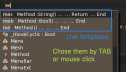About Monkey 2 › Forums › Monkey 2 Projects › Ted2Go IDE
This topic contains 596 replies, has 46 voices, and was last updated by ![]() nerobot 3 months ago.
nerobot 3 months ago.
-
AuthorPosts
-
August 28, 2017 at 4:44 am #10047
@nerobot
Yeah that seems to be the issue.
I guess you’ll just have to resave the two progress images and commit those.August 28, 2017 at 4:46 am #10048Please give me or pull to the repo new images.
August 28, 2017 at 4:48 am #10049August 28, 2017 at 6:12 am #10050Hezkore, tx!
everything seems to scale nicely and looks sharp, except the line height in autocomplete list is not adjusted
fixed now.
August 28, 2017 at 8:24 am #10054Hey! I just finished v2.5 (trello todo list).
What’s new shortly:
- ! Added “Generate class” dialog – right click on any folder in Project browser.
- ! Live templates feature – you just type short combination (like ‘prop’), press TAB and get whole code constuction (for ex. property with setter and getter).
- Added cut / copy / paste / save buttons (save with ‘dirty’ marker) into main toolbar. Also there are all new icons (from icons8.com).
- CodeEditor – added context menu by right click with cut / copy / paste items.
Live (code) templates
Them shown in completion list (you can on/off it in Preferences — Completion section).
For example, there is ‘prop’ template which insert that code block for us:
Monkey123456Property ${Cursor}()ReturnSetter( value: )=valueEnd${Cursor} will be repleced with real cursor marker.
You can add your own templates right inside Preferences dialog.
And generate whole classes by a few typed letters!
August 28, 2017 at 8:27 am #10058Lots of fun new stuff, good work!
I think the CodeMap needs some work next.
It’s still pretty weird when clicking and dragging.
And it also eats a lot of CPU!
It draws text, which I think is a bit of a waste since you can’t read text that small anyways.
I think just drawing blocks instead of characters would be a lot more efficient.
I tried to change that myself, but I wasn’t able to figure it out :/August 28, 2017 at 8:27 am #10059Next goal is “Fast dev” – implementing some useful actions with shortcuts following android studio – card in trello.
August 28, 2017 at 8:38 am #10062I think the CodeMap needs some work next.
It’s still pretty weird when clicking and dragging.I understand your concept – map should jump to the code block under cursor.
It was harder to do than I expect, and I done ‘simple’ realization.
And it also eats a lot of CPU!
Did your measure it? Current version render map by one pass, should be better than v2.4.
August 28, 2017 at 8:42 am #10063 August 28, 2017 at 8:44 am #10064
August 28, 2017 at 8:44 am #10064To compare, in my home desktop ted2.exe eat 25% of cpu – whole one core of four. Two instances – 50%, etc.
Need to optimize mojox.TextView class. Look at its rendering code – there are many things happen, split by words before render – just for visible rect , but this rect is huge for code map..
August 28, 2017 at 9:17 am #10065Feature Request: Auto-formatting an existing file
August 28, 2017 at 9:22 am #10066The impact is rather small on my 8 core 4.5GHz CPU (running two games in the background on GIF heh)
But others might not be so lucky.
Rendering text is pretty heavy, and the code map displays quite a lot of text, so I’m sure that’s the issue.
The text rendering either needs to be optimized, or the code map could just render blocks instead of real text.
Most other text editors with similar code maps only render blocks, so it’s totally fine.‘Sublime Text’ renders its “MiniMap” with just blocks, it also shows a lot more than our Code Map.
 August 28, 2017 at 11:46 am #10068
August 28, 2017 at 11:46 am #10068I’m unable to create new files via the tree view.
Just says “Failed to create file ‘Monkey 2.monkey2′” no matter what I try to name the file.Also, searching selects found text a bit weird:

Regarding search, I’d like to suggest that if you select some text and hit F3 for ‘Search next’ it should search for the text you just selected.
August 28, 2017 at 1:38 pm #10070I’m unable to create new files via the tree view.
fixed.
Also, searching selects found text a bit weird
probably, there is my optimization – I don’t search again if there is the same text in ‘find’ field. Try to change text and press ‘find next’.
August 28, 2017 at 6:00 pm #10075Do you use Win10 and start Monkey2 (Windows).exe by desktop shortcut?
If yes – please create shortcut directly to \bin\ted2_windows\ted2.exe.
Ah, yes, that works — it seems the Monkey2… exe is just a per-platform launcher anyway.
I tried send these events:
<div id=”crayon-59a4566c23cd3099445240″ class=”crayon-syntax crayon-theme-tomorrow-night-copy crayon-font-droid-sans-mono crayon-os-pc print-yes notranslate” data-settings=” minimize scroll-mouseover”>
<div class=”crayon-main”>
<table class=”crayon-table”>
<tbody>
<tr class=”crayon-row”>
<td class=”crayon-nums ” data-settings=”show”>
<div class=”crayon-nums-content”>
<div class=”crayon-num” data-line=”crayon-59a4566c23cd3099445240-1″>1</div>
<div class=”crayon-num” data-line=”crayon-59a4566c23cd3099445240-2″>2</div>
</div></td>
<td class=”crayon-code”>
<div class=”crayon-pre”>
<div id=”crayon-59a4566c23cd3099445240-1″ class=”crayon-line”><span class=”crayon-e”>SendWindowEvent</span><span class=”crayon-sy”>(</span> <span class=”crayon-r”>New</span> <span class=”crayon-e”>WindowEvent</span><span class=”crayon-sy”>(</span> <span class=”crayon-v”>EventType</span><span class=”crayon-sy”>.</span><span class=”crayon-v”>WindowRestored</span><span class=”crayon-sy”>,</span><span class=”crayon-r”>Self</span> <span class=”crayon-sy”>)</span> <span class=”crayon-sy”>)</span></div>
<div id=”crayon-59a4566c23cd3099445240-2″ class=”crayon-line”><span class=”crayon-e”>SendWindowEvent</span><span class=”crayon-sy”>(</span> <span class=”crayon-r”>New</span> <span class=”crayon-e”>WindowEvent</span><span class=”crayon-sy”>(</span> <span class=”crayon-v”>EventType</span><span class=”crayon-sy”>.</span><span class=”crayon-v”>WindowGainedFocus</span><span class=”crayon-sy”>,</span><span class=”crayon-r”>Self</span> <span class=”crayon-sy”>)</span> <span class=”crayon-sy”>)</span></div>
</div></td>
</tr>
</tbody>
</table>
</div>
</div>
[…]But have no effect.
[EDIT: God, I f***ing hate these forums!!]
It looks like they’re not actually implemented in window.monkey2 -> OnWindowEvent, so that would probably explain it!
Browse Manuals – opens local docs in your browser. Rebuild docs give you a fresh version of docs here (useful when grab newest version from github).
Online Help – opens similar page but stored on the server. I don’t know what about actual state here.
Ah, I see… makes sense, but maybe not very clear from the descriptions! (Is there a benefit to having both?) I always liked the Blitz help being on a tab in the IDE, rather than having to launch a separate browser and wait for the page to load, etc, not show how hard that would be though! Maybe others prefer separate browser anyway…
Thanks for the reply — changing to direct ted2.exe also fixes opening by clicking .monkey2 files, as that wasn’t working for me for a long time!
-
AuthorPosts
You must be logged in to reply to this topic.