About Monkey 2 › Forums › Monkey 2 Projects › Ted2Go IDE
This topic contains 596 replies, has 46 voices, and was last updated by ![]() nerobot 3 months ago.
nerobot 3 months ago.
-
AuthorPosts
-
August 24, 2017 at 8:22 pm #9988
I would recommend using white icons and perhaps 75% transparency.
Then set the colour of the icons via the theme.Also, I think it’s time for a toolbar icons options menu heh.
Unlike DruggedBunny, I’d like a lot less icons.
Infact, I’d only like maybe 2 or 3 icons.
Copy/Paste etc. are all done via the keyboard anyways, so to me they’re only annoyingOh and a little bug.
If you click in the new error list, but you click in the empty space, not on a list item, Ted2Go crashes.August 25, 2017 at 10:57 am #9989Here’s the crash I get in new Ted2Go I mentioned on IRC.
LiveTemplates.Load() > LiveTemplatesClass::Load( DefaultPath ) > Local langs:=Json_LoadObject( jsonPath ).All()
Which means that “asset::liveTemplate.json” is missing.
August 25, 2017 at 11:42 am #9990I’ve added check for file existing in dev.
August 25, 2017 at 7:02 pm #9991August 26, 2017 at 5:14 pm #10013Hezkore, Please grab the latest monkey2 develop branch and update modules (especially std) – there are changes in json parser.
August 26, 2017 at 7:50 pm #10014Oh, I had the Aug 24, 2017 dev version.
I’m usually pretty up to date, but didn’t notice the Aug 25, 2017 Json commit.Works now.
August 26, 2017 at 8:41 pm #10015Hey Nero, could you add
Java1234"ColoredToolButton":{"extends":"ToolButton","iconColor":"text-default"},To ‘theme-hollow.json’ & ‘theme-prime-base.json’ ?
Btw the clicking & crash problem is still there:
 August 27, 2017 at 5:27 am #10022
August 27, 2017 at 5:27 am #10022Hey Nero, could you add
done.
Btw the clicking & crash problem is still there
fixed.
August 27, 2017 at 10:30 am #10034I’ve tried the latest version and it’s really good, particularly (for me) having cut/copy/paste available in all different contexts.
Couple of minor points from me:
1) seems weird to have a Save All icon but not a Save icon (I don’t always want to save all) and
2) could it store whether or not the window is maximised when it exits? It opens up at the right size but I always have to maximise it manually!
Oh, and I don’t really understand the two separate Help menu options, Browse Manuals and Online Help… they seem to go to slightly different versions of the docs pages, and I can’t tell why (or which one I should use at any give time)! Is it maybe something that’s been left in error?
I am really liking Ted2Go now, great work.
August 28, 2017 at 12:19 am #10039For some reason, all my new themes have a messed up loading bars…
It’s been like this for a few versions now.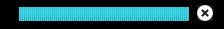

The abort button background also isn’t transparent anymore.
August 28, 2017 at 2:47 am #10040For some reason, all my new themes have a messed up loading bars…
It’s strange – I can see that one time, and now it looks normally. Do you see that all the time now? If chenge theme or just at run with current theme?
The abort button background also isn’t transparent anymore.
Fixed now via theme’s attribute “backgroundColor”:”transparent” for StatusBarButton.
August 28, 2017 at 2:49 am #10041Yeah I see it all the time, even if I change theme a few times, restart Ted2Go etc…
It’s always like that since a few versions back.
Other themes (not my themes) seem fine though?August 28, 2017 at 4:39 am #100431) seems weird to have a Save All icon but not a Save icon (I don’t always want to save all) and
added now.
2) could it store whether or not the window is maximised when it exits? It opens up at the right size but I always have to maximise it manually!
Do you use Win10 and start Monkey2 (Windows).exe by desktop shortcut?
If yes – please create shortcut directly to \bin\ted2_windows\ted2.exe.
I can’t solve that. I tried send these events:
Monkey12SendWindowEvent( New WindowEvent( EventType.WindowRestored,Self ) )SendWindowEvent( New WindowEvent( EventType.WindowGainedFocus,Self ) )And even added new window flag – SDL_WINDOW_SHOWN.
But have no effect.
Oh, and I don’t really understand the two separate Help menu options, Browse Manuals and Online Help… they seem to go to slightly different versions of the docs pages, and I can’t tell why (or which one I should use at any give time)! Is it maybe something that’s been left in error?
There is no error.
Browse Manuals – opens local docs in your browser. Rebuild docs give you a fresh version of docs here (useful when grab newest version from github).
Online Help – opens similar page but stored on the server. I don’t know what about actual state here.
August 28, 2017 at 4:41 am #10044Yeah I see it all the time, even if I change theme a few times, restart Ted2Go etc…
Try to resave progress image.
August 28, 2017 at 4:42 am #10045I noticed this little problem in Windows 10 (4K display, system zoom 225%, Ted2Go compatibility settings set to Override High DPI scaling – Application). After clicking Window-Zoom in several times, everything seems to scale nicely and looks sharp, except the line height in autocomplete list is not adjusted and the lines overlap like this:
Attachments:
-
AuthorPosts
You must be logged in to reply to this topic.



