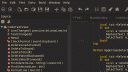About Monkey 2 › Forums › Monkey 2 Projects › Ted2Go IDE
This topic contains 596 replies, has 46 voices, and was last updated by ![]() nerobot 3 months ago.
nerobot 3 months ago.
-
AuthorPosts
-
December 1, 2017 at 10:21 am #12054
Wow.
Thanks to all patrons!
December 6, 2017 at 3:53 am #12165Oh and I still think there should be a “Please restart Ted2Go” alert message when switching theme.
Going between some image heavy themes sometimes has some really odd results.Like the tabs and checkboxes being wrong in the theme ‘Smooth’.
I found a solution – to add prefixes for all custom images:
prime_assets/checkbox_icons.png -> prime_assets/prime_checkbox_icons.png etc.
Why? Because of mojo.Theme slug stuff:
Monkey123456789Method OpenIcons:Image[]( path:String )Local slug:="Icons:"+StripDir( StripExt( path ) )Local icons:=Cast<Icons>( _res.OpenResource( slug ) )............EndStripDir() ‘makes’ our prime_assets/blah.png the same as blah.png – and we lose our changed images here.
Seems like an monkey2’s issue thing.
I think there are a few places with similar path striping for slugs.
December 10, 2017 at 7:05 pm #12227Hello! Lovely IDE you have here, I have a few suggestions and also “bug” reports.
– Would like: Be able to pin a file, like a locked build file, to the far right. Or something more convenient for defining the locked build file that doesn’t take tab space
– Would like: Be able to delete whole words with ctrl + backspace, currently only doing it with ctrl + shift + left + backspace
– Bug: Copying from the end of one line, over to the end of another, does not copy the line break
– Bug: Sometimes F2 can’t find the source file, and reloading sometimes fixes that.Can’t remember anything else for now, but this are the main things
December 11, 2017 at 5:01 am #12231Thanks!
Would like: Be able to pin a file, like a locked build file, to the far right. Or something more convenient for defining the locked build file that doesn’t take tab space
Something like project file .m2proj is needed to be able to have lock file w/o opening it.
Would like: Be able to delete whole words with ctrl + backspace, currently only doing it with ctrl + shift + left + backspace
ok, added in todo.
Bug: Copying from the end of one line, over to the end of another, does not copy the line break
Please, explain it with screenshots – what do you select when copy and so on.
Bug: Sometimes F2 can’t find the source file, and reloading sometimes fixes that.
Next time you face this bug please notify me what exactly identifier is under cursor, is it your code member or a module member.
December 11, 2017 at 6:35 am #12232Great! Thanks for the .m2proj referral. I’ll have to take a look at that, I’ve not seen it in any of the demos I’ve scrolled through :). Also happy to hear the word delete shortcut is being implemented!
Here’s what I mean about the line break bug: https://streamable.com/iujrb
I’ll definitely try to catch the problem again if I find it. But it was actually every single file, no matter what was being hovered over, could not discover the original declaration.
December 11, 2017 at 6:41 am #12233I’ll have to take a look at that, I’ve not seen it in any of the demos I’ve scrolled through
There is no .m2proj file yet, it’s just a possible solution to have locked-but-not-opened file.
Thanks for the video, I did understand now.
But it was actually every single file, no matter what was being hovered over, could not discover the original declaration.
If it happened right after run the editor – it may to be in parsing modules state – need to wait for a while.
December 15, 2017 at 4:24 am #12293There are some additions in dev.
View menu renamed with Goto and comment/uncomment actions have been moved into Edit — Comment submenu.
Just a reminder: you can comment / uncomment by pressing apostrophe button without Ctrl / Shift.
This behavior was experimental.. I don’t know is anybody use it, and should I completely disable Ctrl/Shift keys here or not.
Look at the GIF file with changes.
Attachments:
December 15, 2017 at 8:27 am #12298I use Ctrl-comment! Please keep this!
One problem I’ve run into recently is that you can’t seem to copy syntax error output from the lower-right window that appears when a program is run, showing “blah blah blah” at line 1, etc. Could that be enabled?
December 15, 2017 at 11:16 am #12305- You can use single comment char to comment line or block – just select at least one char and press ' button. Uncomment rule is the same – selection is needed.
- Don’t know about copying from the lower-right window, you can copy text from default Output view.
December 19, 2017 at 11:04 am #12373Just pushed v2.8 into the master.
Also there are binaries for mac / win on itch.io.
Thanks to @Diffrenzy for macos build.
December 21, 2017 at 9:58 am #12393nerobot, as I try to change the font, I press the button […] the file browser dialog pops up nicely. I try to navigate to C:\Windows\Fonts but there the directory is inaccessible (it tries to render the fonts as it wants with this viewer, instead of displaying simple file list). The workaround is to copy the font from the Windows Fonts location to something else.
Another option is to leave the textbox value open, so I can copy paste the location directly.
December 22, 2017 at 5:06 am #12403Files chooser is native window, therefore it renders as it can.
Did you try to run ted2go as admin and then open windows/fonts?
I thinks you always should to copy fonts into ide/assets dir to have relative path. Or even change theme to use your font.
December 22, 2017 at 11:02 am #12409I tried the Admin technique but nothing happened. But anyway. Trying to see what happens with this dialog, I mentioned it here so Mark can see it.
January 1, 2018 at 9:02 pm #12557Feature request!
Would it be possible to have ted2go remember separate splitter heights for the Build/Output/Docs, etc tabs?
By way of explanation, the first image (splitter1.jpg) shows my normal setup, where the Build tab is kept small so I have more space for code. (I have the text scaled up because I’m mostly programming on a large TV across the room!)
The second image (splitter2.jpg) shows how the Docs tab appears with this setup — you can’t really read the docs properly like this.
The third image (splitter3.jpg) shows how I’d like the Docs tabs to appear when I switch to it!
(Even if Docs were hard-coded to go “full-screen” like this, it would be better… for me, anyway!)
Attachments:
January 2, 2018 at 3:56 am #12562Hm. What about allowing to drop Docs tab near the tabs with code? So that it will occupy whole height. And you can goto it by (shift+)ctrl+tab.
-
AuthorPosts
You must be logged in to reply to this topic.