Forum Replies Created
-
AuthorPosts
-
Just updated the essentials.zip with some better tile examples. Check our download page!
If you haven’t played Pyro 2 yet I have created a zip with everything pre-installed!
Visit our download page and download the Monkey2_Pyro2_Binaries_for_Windows.zip file ( large file! ).
Just unzip the file to your drive ( not to deep paths ) and run the IDE.
You still need to download the Pyro 2 essentials.zip though ( bananas,demos and templates ) also from the download page.
Windows only for now!
Very Nice Adam!
And here is another new GUI template available for Pyro 2.
Same structure as template 1 but different theme.
Make sure you have the latest Pyro 2 installed!
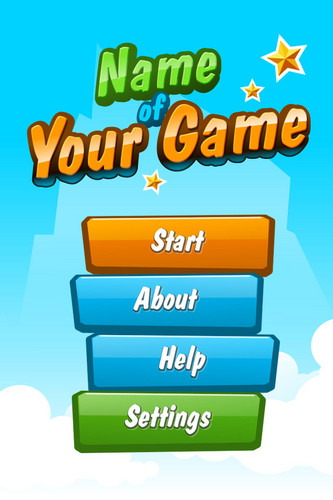
It was Mark who gave me this advice a while back and it worked like a charm but haven’t tested this for a while so I will have a look at this myself and get back to you…
There is a GUI project template available for Pyro 2.
The template has a loader, start, settings, help, about and in-game pause screen for a portrait oriented game ( landscape coming soon ).
The release includes all graphics in png format and Monkey 2 / Pyro 2 source code files.
Make sure you have the latest Pyro 2 installed!
We will release updates and new themes regularly.
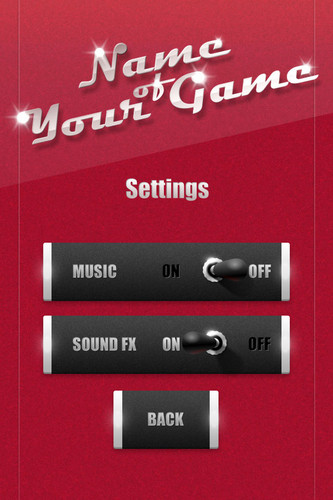
Just added the Pyro 2 Tiled Converter to the shop. Early birds get it for $6 USD if you purchase it within the next 3 days ( normal price $9 USD ).
The Gravity Zone demo uses a rather large array map for the collisions so for Emscription you’ll need to increase the emscripten -S TOTAL_MEMORY setting in bin/env_windows.txt etc until it works.
Thanks!
Did you (re)build the modules? This needs to be done. Otherwise probably easiest to use the Monkey 2 module manager to install the 3 pyro modules and after (re)build the modules.
I am planning to release a binaries btw soon with everything precompiled but my todo list is still a bit long…
Just added a simple demo loader to the CrashTest Art for Pyro 2.
The Pyro 2 modules are now visible in the Monkey 2 module manager so it’s now very easy to install ( install all 3 ). Just start the Monkey 2 IDE, find module manager, install and after installation just build and you should be good to go! Get the essentials.zip from our download page for the bananas, demos and templates.
Note that our website is not up to date yet. Sorry for that!
Your welcome!
Sometimes some of my best ideas come at the last hour of development!
Yeah, I know what you mean!
Yep…
-
AuthorPosts

