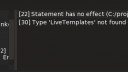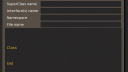About Monkey 2 › Forums › Monkey 2 Projects › Ted2Go IDE
This topic contains 596 replies, has 46 voices, and was last updated by ![]() nerobot 3 months ago.
nerobot 3 months ago.
-
AuthorPosts
-
July 14, 2017 at 1:21 am #9309
I’ve made a pull request for chat notifications.
A ! icon is shown next to the chat tab if someone’s said something.
I wanted to make the taskbar flash too, but I’m not sure how.August 2, 2017 at 3:25 pm #9679I merged latest pull into dev and master. Hope it break nothing.
have no time to test it.
August 2, 2017 at 3:28 pm #9680The latest pull only adds a simple Hint (using existing code in Ted2Go) so it should be very safe hehe
August 2, 2017 at 9:44 pm #9685I’ve done another pull request.
peterigz noticed that the default TextField character limit was 80, which isn’t a whole lot when it comes to IRC.I think the next thing to fix in Ted2Go is the CodeMap.
Not only is it a bit wonky, it also takes too long to render (eats CPU)
Instead of actual text letters, which is too smal to read anyways, the CodeMap should just use blocks.
It would be easier to render and hopefully lower CPU usage a bit.
Perhaps draw it into a image too and only update it when you’re scrolling or editing text.I’d also like to separate ‘Source’ and ‘Debug’, so that you get a better overview of things.
August 3, 2017 at 3:00 am #9704I can try to improve code map soon.
About tabs – good solution may be showing popup menu by right click on tab name where we can choose tab location like “Stay left / right / bottom”. To make that we need to have 3 ‘global’ tabview as a part of mainwindow – on left / right / bottom sides, and attach each tab to one of them. And store it in prefs. So users can re-arrange any tabs as they test.
Next step – drag-n-drop views.
Under the hood: put all movable tabs into stringmap with unique names and then put them into needed tabsdock by name accordingly with data from prefs.
August 3, 2017 at 8:41 am #9712So, I’m (with Mark and Hezkore) done v2.4!
What’s new:
- Added CodeMapView for better code navigation.
- Added IRC live chat (Hezkore).
- Redesigned “update modules” dialog – you can select custom modules to update.
- Better searching – added ‘entire project’ checkbox into Find/Replace dialog.
- Preferences dialog now have tabs that grouping options.
- New themes (Hezkore), and default theme is “Prime Blue”.
- Added button “upload module” to module manager (also there is Help menu — Upload module).
- Improved monkey2’s root folder detection. Should work from usb-drive now.
- Added option “Auto indentation” that allow us to disable auto indent.
- Added ‘quiet’ option to wget/curl in modulemanager.
- New option for disabling project view file icons.
I noticed Hezkore in the list for the big things he did. But there are other collaborative things.
Pre-compiled versions are here (with v1.1.06).
August 3, 2017 at 8:49 am #9713I noticed Hezkore in the list for the big things he did. But there are other collaborative things.
I’m not sure I understand?
August 3, 2017 at 8:52 am #9714Added IRC live chat (Hezkore).
New themes (Hezkore)
^ noticed in brackets, I think “mention” is a better word.:)
August 3, 2017 at 8:59 am #9715Ah well, “New option for disabling project view file icons” is also me haha.
I’m not in the ‘About Ted2Go’ dialog either
But I’m not doing it for the credits, just editing stuff I’d like to see myself and sharing with the main repo.August 3, 2017 at 9:04 am #9716Ah well, “New option for disabling project view file icons” is also me haha.
I know
but it’s not a “big thing” for me, so your name is absent here. And you are starter of CodeMapView.
I’m not in the ‘About Ted2Go’ dialog either
will add.
August 10, 2017 at 5:34 pm #9779I miss Autocomplete for local…is this a design choice?
Nice IDE btw
August 11, 2017 at 1:28 am #9783Thanks!
Completion feature is in dev state, undone yet.
August 23, 2017 at 8:30 am #9966There are some changes in dev branch:
- ! Added “Generate class” dialog – fast new-file-with-class creation is here!
- you can jump between fields by Tab / Shift+Tab
-
- w/o completion for types yet
- ! Added clickable errors list in build console – you can easily jump to errors now (semi-WIP state).
- New toolbar icons – more consistent, maybe blue color isn’t good, I don’t know.
- Added right-click menu for code editor – there are only cut/copy/paste this time.
- Added word-wrap mode for output console – on/off by toggle button.
- Now closing related docs when close project.
- Fixed “Find text” bug (have no results for non case sensitive mode, wow).
- Fixed restoring of project tree expanding (when create or delete files).
August 23, 2017 at 10:30 am #9971Great, keeps getting better
August 23, 2017 at 12:38 pm #9972Will hopefully get to try this soon, has my most-wanted additions, cut/copy/paste menus/toolbar icons, so thanks for adding these. The blue icons actually look fine to me, even though I don’t generally like “flat design”!
-
AuthorPosts
You must be logged in to reply to this topic.