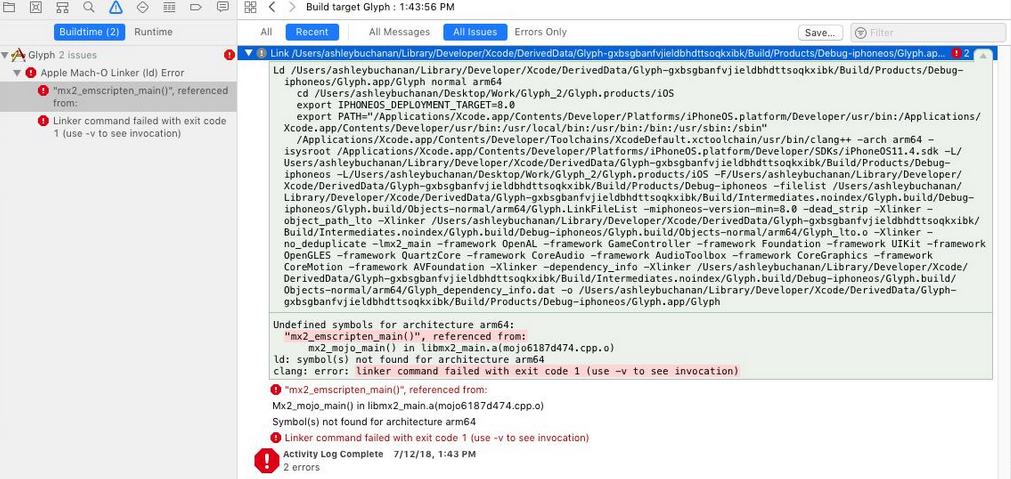Forum Replies Created
-
AuthorPosts
-
Hello! I haven’t been active on the forums in a while, and I’m not a big fan of LOLZ-MEME-GAMER-DISCORD heh.
But I honestly wouldn’t be against Monkey 2 just being GitHub based.There’s GitHub Pages (https://pages.github.com/) that sort of creates a basic homepage for any GitHub project.
GitHub also has a Wiki for documentation and an issues section for… issues… and many other features.
And there’s also Gitter (https://gitter.im/) that sort of works like Discord – but is actually made for developers (and not gamers) – and can automatically integrate itself with the Git repo.
All without Mark having to do any extra work!The only thing I’d really miss, I think, is the code archive.
But I honestly feel like a code archive should be a Ted2Go Git repo browser, instead of homepage based.
Same with the module browser!Overall; I don’t think being GitHub based would be a bad idea.
Because all the features we currently have and enjoy could still exist and be automated by GitHub.I feel like MarkB should have gotten banned long time ago.
All he does is post some ‘troll’ post every other month.And I agree with abakobo.
If you’re just looking for a big community, and not an actual tool to use, then there are plenty of other options out there for you.Also, just a funny side note.
MonoGame doesn’t even have an IDE.
It just uses Visual Studio or MonoDevelop / Xamarin Studio.
They’re super heavy on the system, very non-portable, and even requires a computer reboot after an update.
MonoGame is just an Open Source implementation of the old Microsoft XNA 4 Framework.koreTcp is a simple TCP client and server for Monkey 2.
Create ID based packets with your own data and send them off!
Packets are sent and received automatically.
Example of receiving a packet:Monkey1234567Function GotPacket( packet:Packet )If packet.ID = PacketID.TestUShort ThenPrint "Get a test UShort:" + packet.ReadUShort()EndifEnd
Example of sending a packet:Monkey123client.NewPacket( PacketID.TestUShort )client.Packet.WriteUShort( 3 )client.SendPacket()
GitHub: https://github.com/Hezkore/koreTcp/I think he’s working (at his ‘real’ job) and probably won’t be on until the weekend.
The issue has been reported on Github.There’s not really much I can comment on that you’ve already covered (like barfy camera when you get close to it)
One thing I will say though; it’s sometimes hard to figure out where the “space gems” are.
A pointer or some sort of radar would be a big help.And another thing I noticed!
I have a 144hz monitor, that means games should ideally run at 144 FPS for me.
Your game however seems limited to 72 FPS?
How are you timing the frames?Also, why is there a “Halve Fule” button?! :O
Other than that, good work!
m2py is a Python 3.7 language wrapper for Monkey2.
Add simple Python scripts to your game, or code an entire game in Python using your own Monkey 2 functions.
(Currently only supports Windows)GitHub: https://github.com/Hezkore/m2py/
Cool stuff!
I’ve played it through and I’ve compiled a list of a few issues I’ve had.The ‘H’ help screen really needs to show at start until you press ‘H’ again to hide it!
I tried to turn off the music via:
1. changing ‘settings.json’ (‘settings.json’ is never used?)
2. removing the OGG files (caused a crash)
Until I found the help menu and realized you could just hit F2.After resizing the window I get some flickering on the floor tiles.
See GIF:
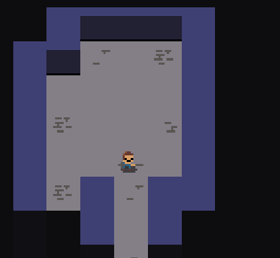
After gaining a level and selecting what attribute to level up; I feel like moving the cursor up or down should make it appear.
It blinking is a bit confusing, especially if you press down and it’s invisible, you’ll have to wait for it to appear to make sure it actually moved down.
So making the cursor appear when you press up or down would be nice.I feel like pressing a move button should always move the character without delay.
I’m a bit frustrated by how slow the character moves sometimes, and me pressing right a bunch of times only makes him to go slower than if I hold down right heh.
See GIF:
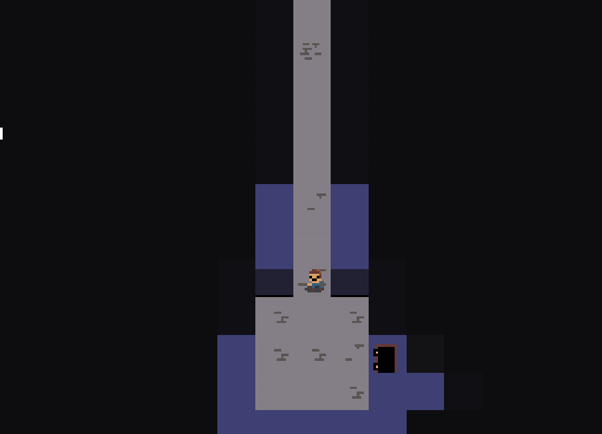
And I’d like Space as ‘Wait’.
I realize you’ll probably add some sort of settings menu where we can configure that, but oh well heh.And finally
Good work!
SPOILERLovely!
Looking forward to the release.I totally missed this, but it’s awesome!
Is there a way to get some sort of data I could construct 3D shapes from?
I just want a flat “3D mesh”/surface using the simplified outline this module produces.Or use the built-in module manager in Ted2.
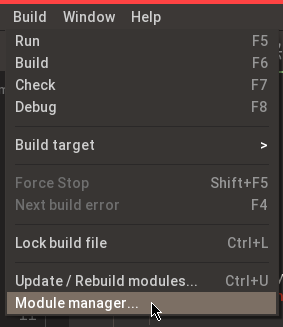
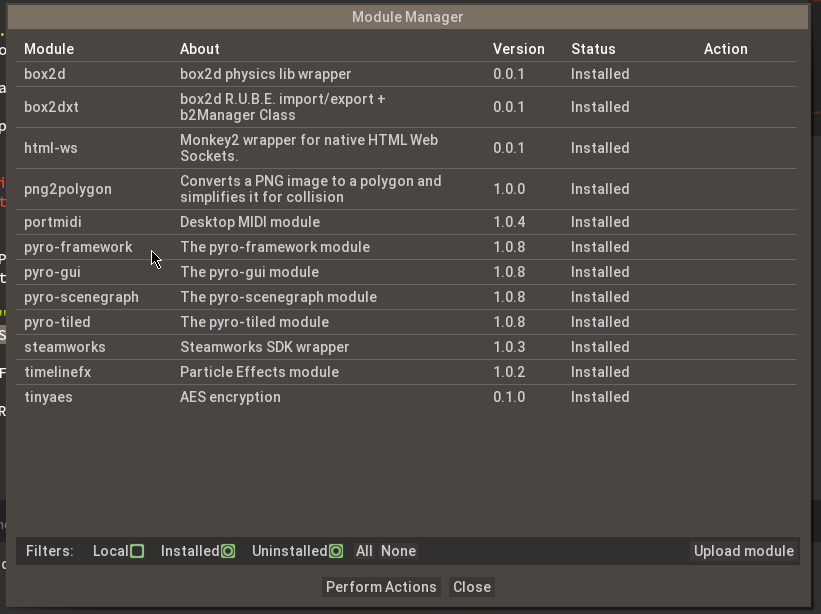
As I understand it; rendering happens automatically after OnRender, which means it always happens after you’ve drawn all your stuff.
App.RequestRender() only tells the application that you want another frame to be rendered as soon as possible, and since you’ll want that to happen continuously in a game App.RequestRender() is called in the OnRender method itself.
So it won’t matter where or when you call App.RequestRender() really, rendering still occurs after OnRender.If you were making an app instead of a game — which only needs to render when things change e.g.; you press a button, move a slider etc. — you could use App.RequestRender() specifically when a button event happens for example.
Oh, I totally missed this!
No sorry, my knowledge on C++ and wrapping is very limited.
I also decided to work on my “real” projects (apps & games etc.) – so sadly; my modules have been put on hold.Libui itself however is progressing well.
With new updates and fixes for some of the issues I had, as well as new features and neat things!Jump into Ted2’s “\assets\themes\toolbar” folder and replace all the icons you want.
But I would personally suggest that you learn the keyboard shortcuts instead, you’ll win a lot of time doing that.
Eventually, you won’t even need to use the mouse while coding since you can navigate the code using some nifty keyboard shortcuts as well.I have no idea what I’m doing in this game/demo!
But it runs great here on Win10 using FireFox, solid 60 FPS. -
AuthorPosts