Forum Replies Created
-
AuthorPosts
-
For the latest competition over at Syntax Bomb I tried making a game in Godot, somethings I really liked such as the AnimationPlayer and everything in the IDE thing… but the more I “coded” with it the more I felt like I was hacking with the scripts and scenes.
I’m going to try MonoGame next, which looks right up my alley actually: code in nice modern language (C#), great IDE, its mature and is in active development with a large community.
September 20, 2018 at 8:44 am in reply to: DIDDY2 – fixedrate/deltatime – causing jittering and pauses when moving #15454Could you post more code? What type of variable is x and sp?
Diddy2 has tween calculations in its math file, not a full tween engine.
https://github.com/therevills/diddy2/blob/master/math.monkey2
Could you create some screen shots of what you want?
Sounds like a nice job for tweening.
Most of the action is on Discord!
Took over 10 seconds on my machine/connection with shift+reload…
Cool idea. Any chance you can remove the top bar with the Resize canvas / Hide mouse pointer?
If I would create a web site with Monkey2, I would also have a lowband page too for people with slow net. Even on my 60meg connection it took a while to show up.
Uploaded v1.01 which fixes some of the cracks which were appearing in the tile maps – thanks to Ethernaut
Looks perfect! I’ll test some more soon! Thanks a lot!
I’ve been using Pyxel Edit now for a while, it is awesome
Argh, found a bug on my end! Will fix…
Cool – I’ll keep an eye on your fix!
Thanks for helping
Tried the power of two by increasing the image (tileset2.png) to 256×256, but still had the gaps. I thought Monkey did that for you?? Maybe I’m thinking of BMX or MX1?
Ethernaut’s code does get rid of the gaps, but the seamlessness is not quite right now but better than the gaps

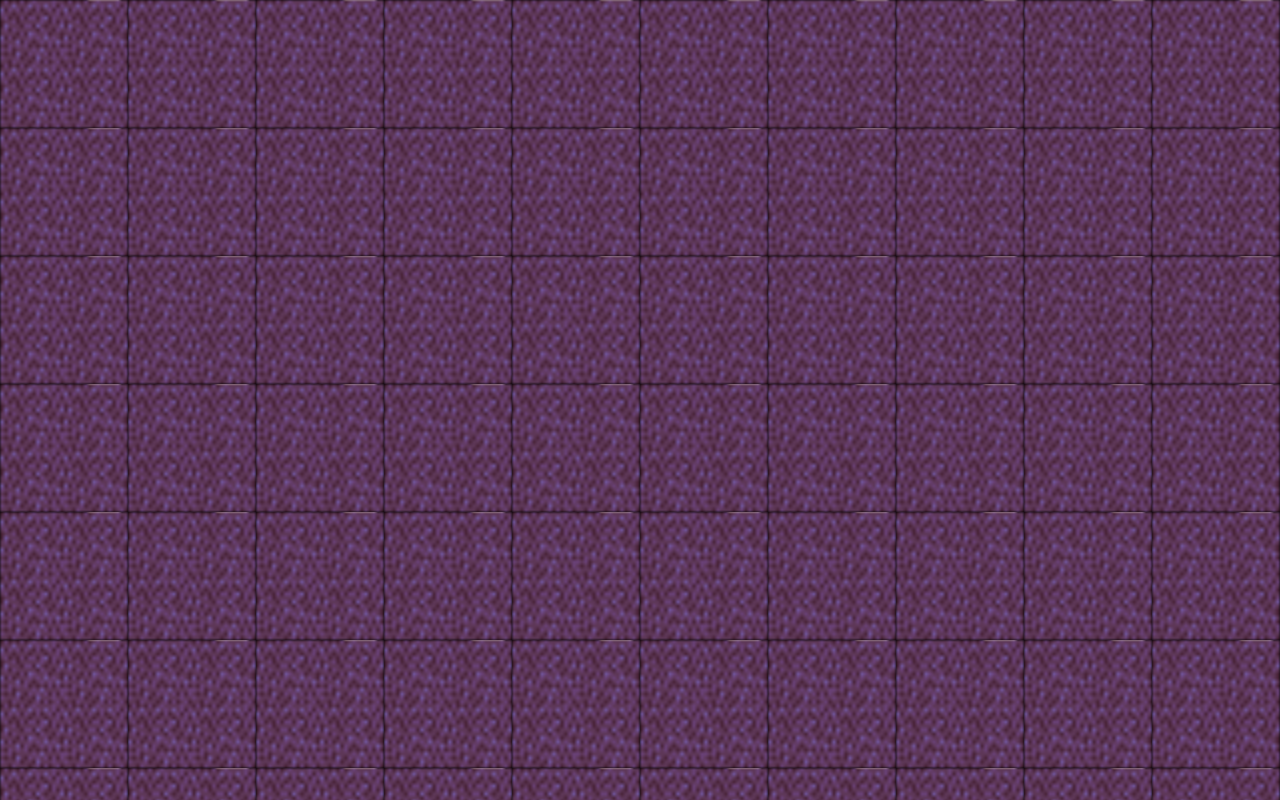
Thanks for trying it and your comments Angus
Feels like a pretty faithful reproduction of the cannon-fodder controls, too!
Yeah I wanted it to feel like a new version of Cannon Fodder, I could have gone A* path finding but that would change how the game felt and played.
Sorry I don’t recall what issue I had, apart from a music issue which was fixed: https://github.com/blitz-research/monkey2/issues/316
Could you remind me?
Converted an old MX1 example:
Monkey123456789101112131415161718192021222324252627282930313233343536373839404142434445464748495051525354555657585960616263646566676869707172737475767778798081828384858687888990919293949596979899100101102103104105106107108109110111112113114115116117118119120121122123124125126127128129130131132133134135136137138139140141142143144145146147148149150151152153154155156157158159160161162163164165166167168169170171172173174175176177178179180181182183184185186187188189190191192193194195196197198199200201202203204205206207208209210211212213214215216217218219220221222223224225226227228229230231232233234235236237238239240241242243244245246247248249250251252253254255256257258Namespace myapp#Import "<std>"#Import "<mojo>"Using std..Using mojo..Const VIRTUAL_SIZE := New Vec2i(512, 256)Class RaycastWindow Extends WindowField player:PlayerField level:LevelMethod New()Super.New("Raycast", 640, 480, WindowFlags.Resizable)Layout = "letterbox"level = New Level()player = New Player(level)EndMethod OnRender(canvas:Canvas) OverrideApp.RequestRender()level.Draw(canvas)player.Draw(canvas)player.Update()EndMethod OnKeyEvent(event:KeyEvent) OverrideIf event.Type = EventType.KeyDown And event.Key = Key.Enter And event.Modifiers & Modifier.AltFullscreen = Not FullscreenEndifEndMethod OnMeasure:Vec2i() OverrideReturn VIRTUAL_SIZEEndEndClass PlayerField x:Float, y:FloatField dx:Float, dy:FloatField speedX:Float, speedY:FloatField width:Int, height:IntField level:LevelMethod New(level:Level)Self.x = level.playerXSelf.y = level.playerYSelf.level = levelspeedX = 4speedY = 5width = 16height = 16EndMethod Draw:Void(canvas:Canvas)canvas.Color = New Color(0, 255, 0)canvas.DrawRect(x - width / 2, y - height / 2, width, height)canvas.Color = New Color(255, 255, 255)EndMethod Update:Void()Local tempX:FloatLocal tempY:FloatIf Keyboard.KeyDown(Key.W)tempY = y - speedYIf level.CheckCollision(x, y - height / 2, x, tempY) = 0y = tempYEndElseif Keyboard.KeyDown(Key.S)tempY = y + speedYIf level.CheckCollision(x, y + height / 2, x, tempY) = 0y = tempYEndEndIf Keyboard.KeyDown(Key.D)tempX = x + speedXIf level.CheckCollision(x + width / 2, y, tempX, y) = 0x = tempXEndElseif Keyboard.KeyDown(Key.A)tempX = x - speedXIf level.CheckCollision(x - width / 2, y, tempX, y) = 0x = tempXEndEndEndEndClass LevelConst TILE_SIZE:Int = 16Field map:Tile[][]Field width:Int, height:IntField playerX:Int, playerY:IntField pixelWidth:Int = 0Field pixelHeight:Int = 0' 32 acrossGlobal level1:=New Int[](150,150,150,150,150,150,150,150,150,150,150,150,150,150,150,150,150,150,150,150,150,150,150,150,150,150,150,150,150,150,150,150,150,0,0,0,0,0,0,0,0,0,0,0,0,0,0,124,0,0,0,0,0,0,0,0,0,0,0,0,0,0,0,150,150,0,0,0,0,0,0,0,0,0,0,0,0,0,0,0,0,0,0,0,0,0,0,0,0,0,0,0,0,0,0,150,150,0,0,0,0,0,0,0,0,0,0,0,0,0,0,0,124,0,0,0,0,0,0,0,0,0,0,0,0,0,0,150,150,0,0,0,0,0,0,0,0,0,0,0,0,0,0,0,0,0,0,0,0,0,0,0,0,0,0,0,0,0,0,150,150,0,0,0,0,0,0,0,0,0,0,0,0,0,0,0,0,124,0,0,0,0,0,0,0,0,0,0,0,0,0,150,150,0,0,0,0,0,0,0,0,0,0,0,0,0,0,0,0,0,0,0,0,0,0,0,0,0,0,0,0,0,0,150,150,0,0,0,0,0,0,0,0,0,0,0,0,0,0,0,0,0,0,0,0,0,0,0,0,0,0,0,0,0,0,150,150,0,0,0,0,0,0,0,0,0,0,0,0,0,0,0,0,0,0,0,0,0,0,0,0,0,0,0,0,0,0,150,150,0,0,0,0,0,0,0,0,0,0,124,0,0,0,16,124,16,124,16,0,0,0,0,0,0,0,0,0,0,0,150,150,0,0,0,0,0,0,0,0,0,0,0,0,0,0,0,0,0,0,0,0,0,0,0,0,0,0,0,0,0,0,150,150,0,0,0,0,0,0,0,0,0,0,0,0,0,0,0,0,0,0,0,0,0,0,0,0,0,0,0,0,0,0,150,150,0,0,0,0,0,0,0,0,0,0,0,0,0,0,0,0,0,0,0,0,0,0,0,0,0,0,0,0,0,0,150,150,0,0,0,0,0,0,0,0,0,0,0,0,0,0,0,0,0,0,0,0,0,0,0,0,0,0,0,0,0,0,150,150,0,0,0,0,0,0,0,0,0,0,0,0,0,0,0,0,0,0,0,0,0,0,0,0,0,0,0,0,0,0,150,150,150,150,150,150,150,150,150,150,150,150,150,150,150,150,150,150,150,150,150,150,150,150,150,150,150,150,150,150,150,150,150)Method New()width = 32height = 16pixelWidth = width * TILE_SIZEpixelHeight = height * TILE_SIZEmap = TileArray(width, height)For Local x:Int = 0 To width - 1For Local y:Int = 0 To height - 1map[x][y] = New Tile((level1 [ x + y * width ] ))NextNextplayerX = 50playerY = 200EndMethod Draw:Void(canvas:Canvas)For Local x:Int = 0 To width - 1For Local y:Int= 0 To height - 1If map[x][y].frame > 0canvas.Color = New Color(map[x][y].red, map[x][y].green, map[x][y].blue)canvas.DrawRect(Int(x * TILE_SIZE), Int(y * TILE_SIZE), TILE_SIZE, TILE_SIZE)EndNextNextEndMethod CheckCollision:Int(startX:Float, startY:Float, endX:Float, endY:Float)Local x1:Int = startXLocal y1:Int = startYLocal x2:Int = endXLocal y2:Int = endYLocal deltax:Int = Abs(x2 - x1)Local deltay:Int = Abs(y2 - y1)Local numpixels:Int, d:Int, dinc1:Int, dinc2:Int, xinc1:Int, xinc2:Int, yinc1:Int, yinc2:Int, x:Int, y:Int, i:IntLocal xx:Int, cx:IntLocal yy:Int, cy:IntLocal tile:IntIf deltax >= deltaynumpixels = deltax + 1d = (2 * deltay) - deltaxdinc1 = deltay Shl 1dinc2 = (deltay - deltax) Shl 1xinc1 = 1xinc2 = 1yinc1 = 0yinc2 = 1Elsenumpixels = deltay + 1d = (2 * deltax) - deltaydinc1 = deltax Shl 1dinc2 = (deltax - deltay) Shl 1xinc1 = 0xinc2 = 1yinc1 = 1yinc2 = 1EndIf x1 > x2xinc1 = -xinc1xinc2 = -xinc2EndIf y1 > y2yinc1 = -yinc1yinc2 = -yinc2Endx = x1y = y1For i = 1 To numpixelstile = GetCollisionTile(x, y)' exit when we have a collisionIf tile <> 0 Thencx = xcy = yExitEndIf d < 0d = d + dinc1x = x + xinc1y = y + yinc1Elsed = d + dinc2x = x + xinc2y = y + yinc2EndNextReturn tileEndMethod GetCollisionTile:Int(x:Float, y:Float)If x < 0 Or x >= pixelWidth Or y < 0 Or y >= pixelHeight Then Return 0Local xx:Int = (Floor(x / TILE_SIZE))Local yy:Int = (Floor(y / TILE_SIZE))Return map[xx][yy].frameEndEndClass TileField frame:IntField red:Int, green:Int, blue:IntMethod New(frame:Int=0)Self.frame = framered = 255 - framegreen = 255 - frameblue = 255 - frameEndEndFunction TileArray:Tile[][](xSize:Int, ySize:Int)Local map:= New Tile[xSize][]For Local x:Int=0 Until xSizemap[x]=New Tile[ySize]NextReturn mapEndFunction Main()New AppInstanceNew RaycastWindowApp.Run()End -
AuthorPosts


